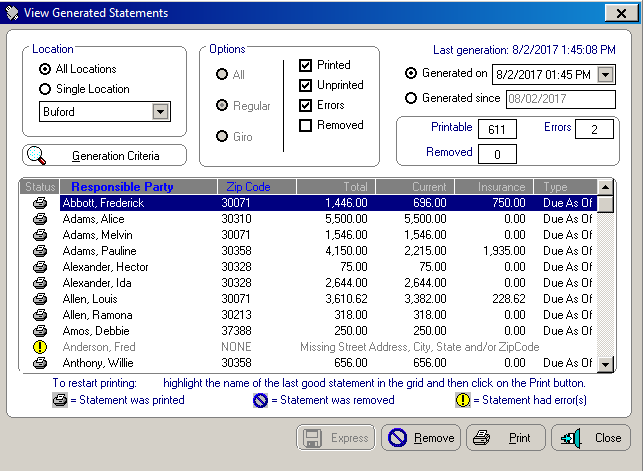
Running the Roll and Generating Statements
To work with a list of generated statements:
In the View Generated Statements window, click Restart Printing or View Generated Statements. The View Generated Statements window is displayed, with additional options.
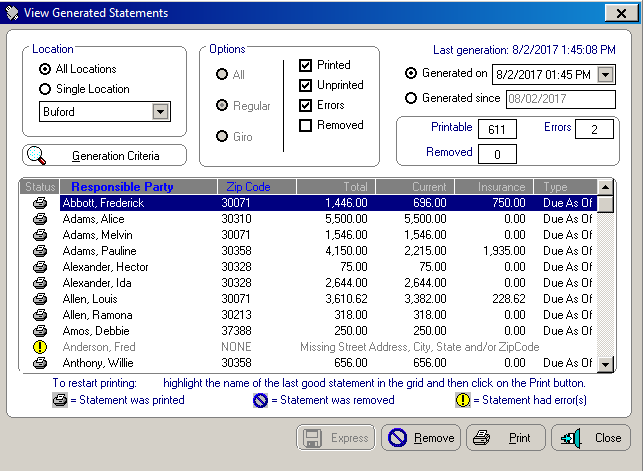
To print statements that were generated prior to the last statement generation, select Generated on and use the drop-down list to select the statement run date.
OR
To print all statements generated since a specific date, select Generated since, enter the date, and press Enter.
Click Print.
To view statements, select from the following options:
Printed
Unprinted
Errors
Removed
The Status column contains four options:
A blank status means the statement was generated.
A Printer icon indicates the statement has been printed.
The Remove icon indicates the statement has been removed from the print list.
The Error icon indicates the statement was not generated due to errors.
Generating and Printing Statements
Generating an Individual Statement