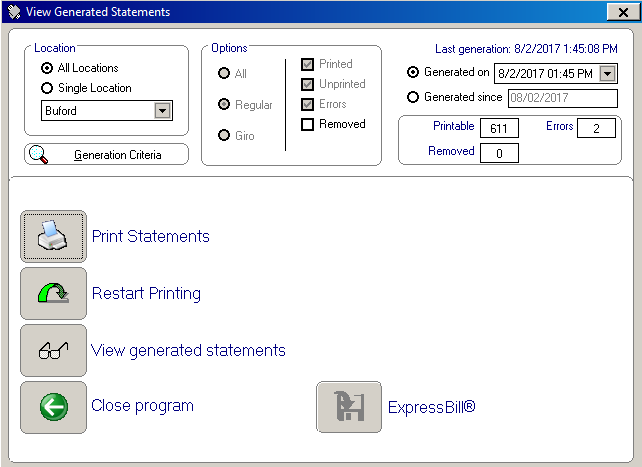
Running the Roll and Generating Statements
To print or view account statements:
On the main menu, select Reports > Financial > Statements > Print/View Statements. The View Generated Statements window is displayed.
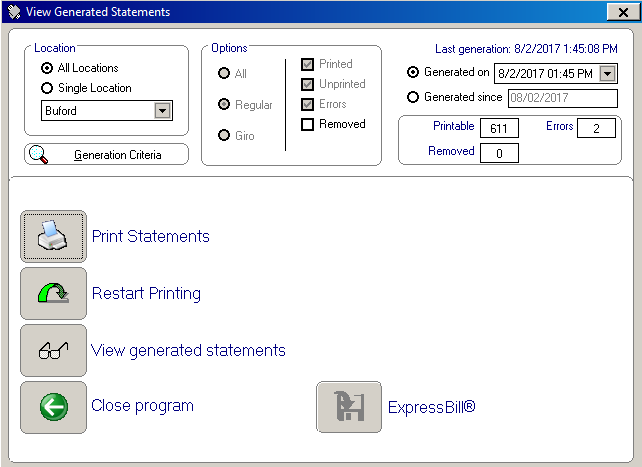
The window settings selected are based on the options you chose when you last generated statements. The Printable field shows the number of statements that will print.
For more information about statement generation, click Generation Criteria.
Load statement forms in the printer if you are using them, and select from the following options:
Print Statements
Restart Printing
View Generated Statements
Close Program
ExpressBill
Generating and Printing Statements
Working with Generated Statements
Generating an Individual Statement