 button in the patient chart.
The Financial Functions—Charges and Payments
window is displayed. Click the Adjustments
button. The Financial Functions—Adjustments
window is displayed.
button in the patient chart.
The Financial Functions—Charges and Payments
window is displayed. Click the Adjustments
button. The Financial Functions—Adjustments
window is displayed.Using the Financial Functions Windows > Using the Financial Functions - Adjustments Window
The Financial Functions—Adjustments window enables you to correct posting errors, transfer balances, issue refunds, and post discounts and write-offs.
To access the Financial Functions—Adjustments
window, click the Financial Functions
 button in the patient chart.
The Financial Functions—Charges and Payments
window is displayed. Click the Adjustments
button. The Financial Functions—Adjustments
window is displayed.
button in the patient chart.
The Financial Functions—Charges and Payments
window is displayed. Click the Adjustments
button. The Financial Functions—Adjustments
window is displayed.
OR
If you are working in another financial window, click the Adjustments
 button. The Financial
Functions—Adjustments window is displayed.
button. The Financial
Functions—Adjustments window is displayed.
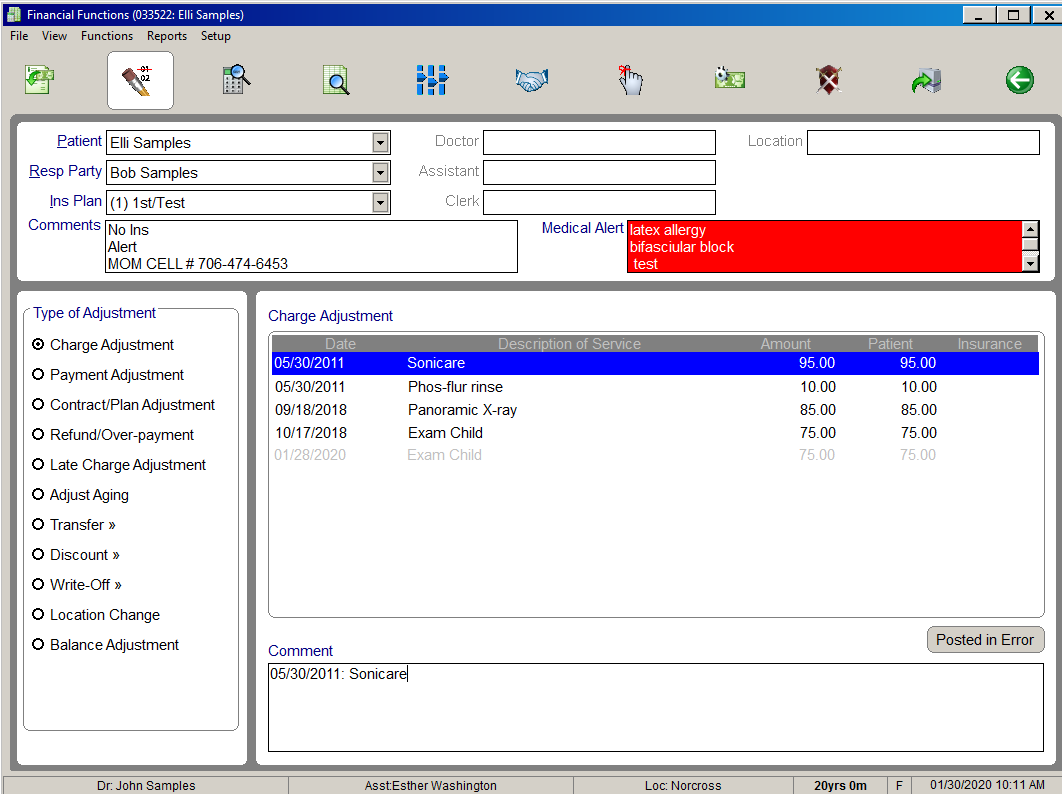
You must enter a comment to indicate why the adjustment is being made. In most cases, the software provides a comment with details about the adjustment.
Adjustments are classified into the following categories:
Using the Menu Bar and the Financial Functions Buttons