 button. The Financial Functions—Ledger
window is displayed.
button. The Financial Functions—Ledger
window is displayed.Using the Financial Functions Windows > Using the Financial Functions - Adjustments Window
The ledger displays all financial activity for an account. You can view ledger activity in these ways:
To access the Financial Functions—Ledger window:
Click the Financial Functions
button in the patient chart. The Financial
Functions—Charges and Payments window is displayed. Click the Ledger  button. The Financial Functions—Ledger
window is displayed.
button. The Financial Functions—Ledger
window is displayed.
OR
If you are working in another financial window, click the Ledger button. The Financial Functions—Ledger window is displayed.
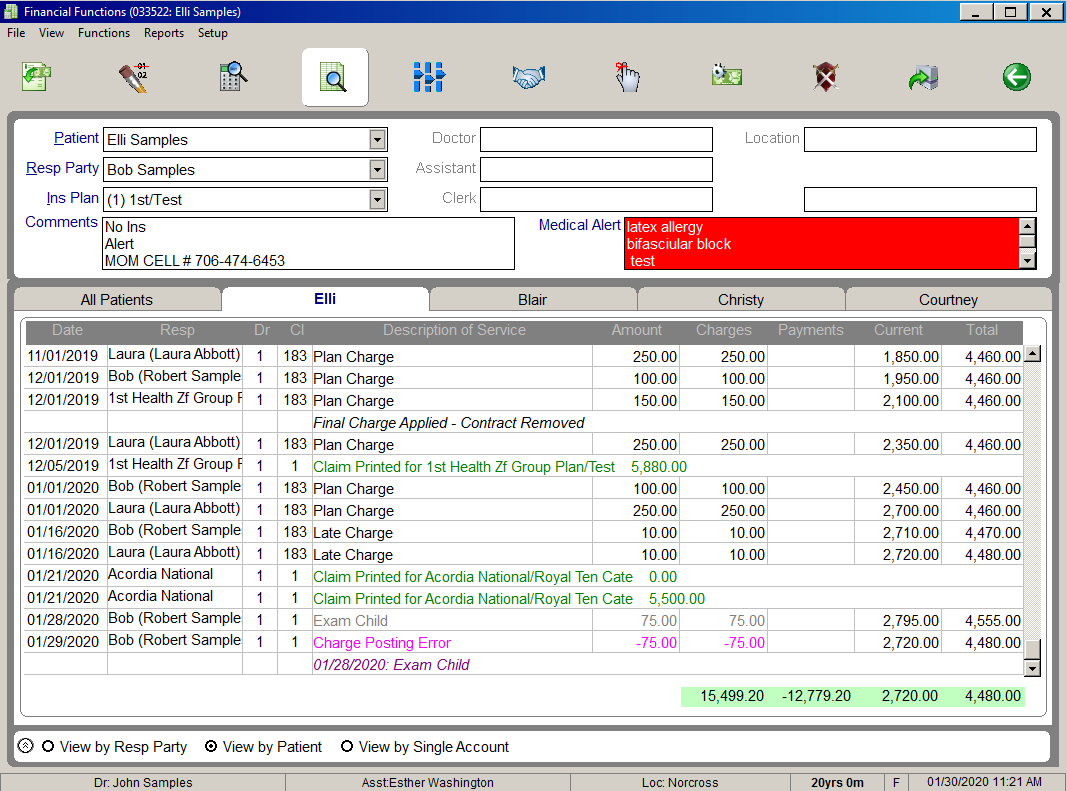
To view ledger information:
Click the tabs across the top of the ledger display to view account information for individual patients who are linked.
Select View by Resp Party to display tabs containing account information for all responsible parties and insurance carriers that are linked.
Use the Patient or Resp Party drop-down lists to view another patient or responsible party. The views vary, depending on how the patients are linked in the patient chart.
Select View by Single Account to display tabs containing account information for all responsible parties and insurance carriers for a single patient in the family.
Click Close.
The account detail grid displays the Date, Responsible Party or Patient, Doctor Number, Clerk Number, Description, and Amount for each transaction. If you are viewing one of the individual tabs, the display includes columns for Charges and Payments.
When you use the All tab, the Charges and Payments columns are replaced by Patient and Insurance columns.
The grid also includes Current and Total columns, showing the resulting current balance and total balance after the transaction.
A total for each column is displayed below the account detail grid. When viewing an individual tab, the totals for the Charges and Payments columns reflect all charges and payments posted to the account identified on the tab selected. On the All Patients tab, the totals for the Patient and Insurance columns reflect the current balance for all patients or all responsible parties.
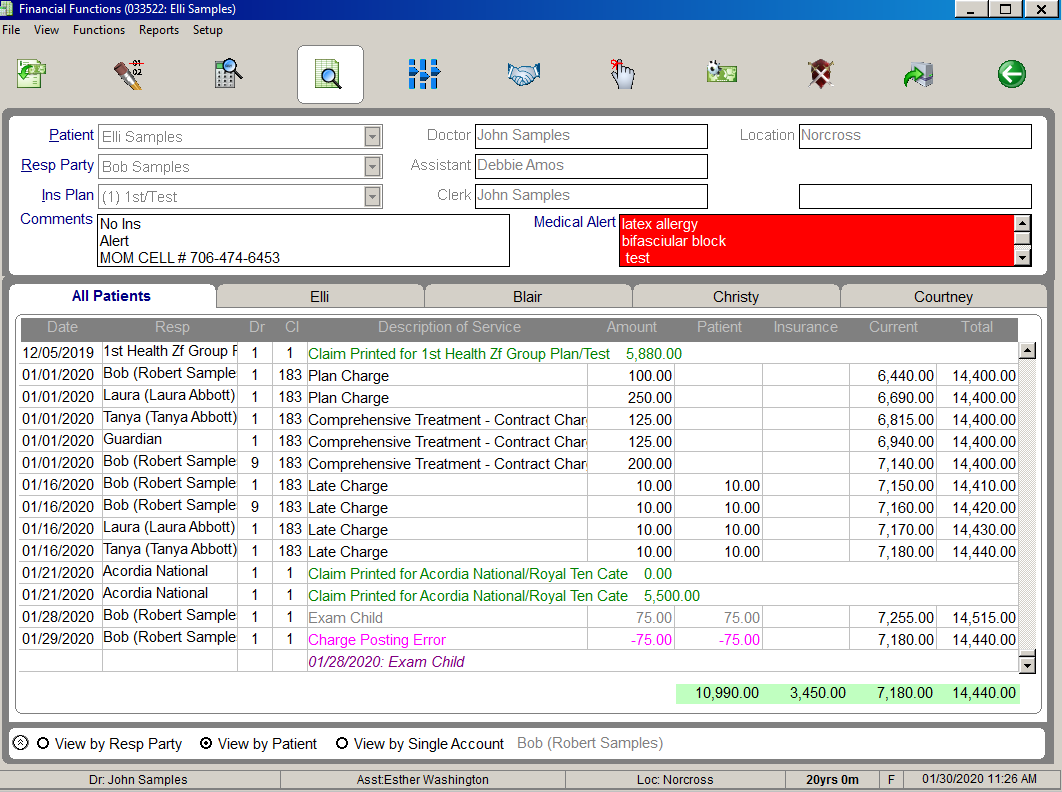
When you move the cursor over each line, the name of the responsible party, insurance carrier, and patient to whom the transaction was posted are displayed below the column totals.
If a transaction has been split between a responsible party and insurance, (Split) is displayed in the Resp column. To display the names of the responsible party and insurance carrier, move the cursor over the (Split) indicator.
Using the Menu Bar and the Financial Functions Buttons