 button, or in a patient’s chart,
click the Patient Information
button, or in a patient’s chart,
click the Patient Information
 button.
button. Adding Patients > Changing Patient Information
To access the Patient Information
window, on the main menu, click the Open
Patient Chart  button, or in a patient’s chart,
click the Patient Information
button, or in a patient’s chart,
click the Patient Information
 button.
button.
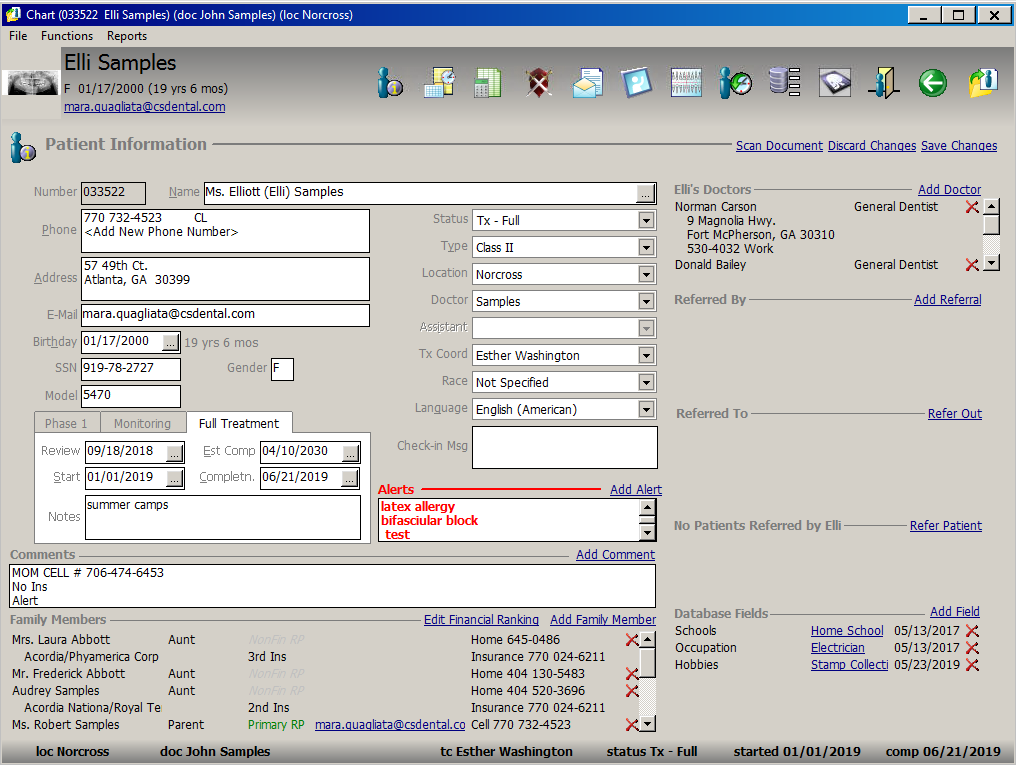
To add details to the Patient Information window:
To update information, click in a field and type the new information or use a drop-down list to select an option.
Use the Family Members panel at the bottom of the window to:
Add or delete responsible parties and relatives.
View and update responsible party and relative information.
Click OK.
If you need to view or edit the patient’s interests—for example, schools, sports, or hobbies—in the Database Fields area, click Add Field. The Database Fields section is displayed.