Configuring CS DICOM Settings
| Note: The following configurations below are mandatory for CS DICOM. |
General Configuration
- Launch configuration tool from CS Monitor, go to General Setting tab and fill in the following:
|
Item |
Description |
|---|---|
|
General Setting |
Web Server Port (for CS DICOM) - This port is used by CS Imaging software for DICOM communication between CS Imaging client and CS Imaging server. This is only available when CS DICOM is activated. |
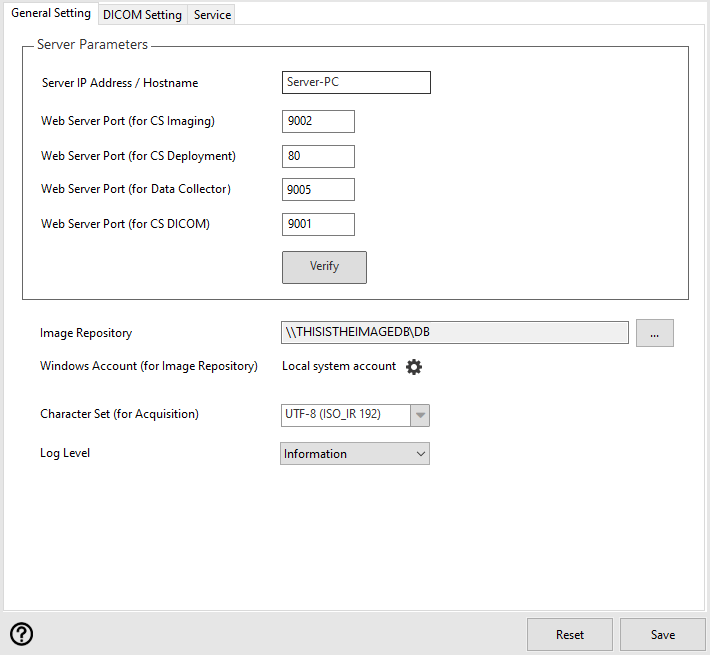
- Click on Verify to check the availability of the server.
Remote DICOM Server Configuration
Automatic Transfer Configuration