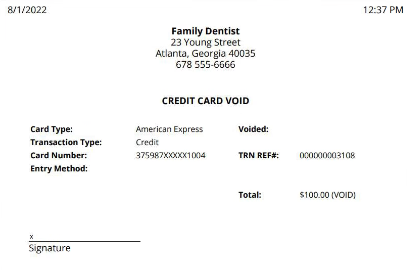Voiding a Transaction
You can void a transaction if it has not yet been settled.
Note: Debit card transactions are settled immediately.
To void a transaction:
-
In a patient's ledger, right-click on the payment you want to void and select Delete.
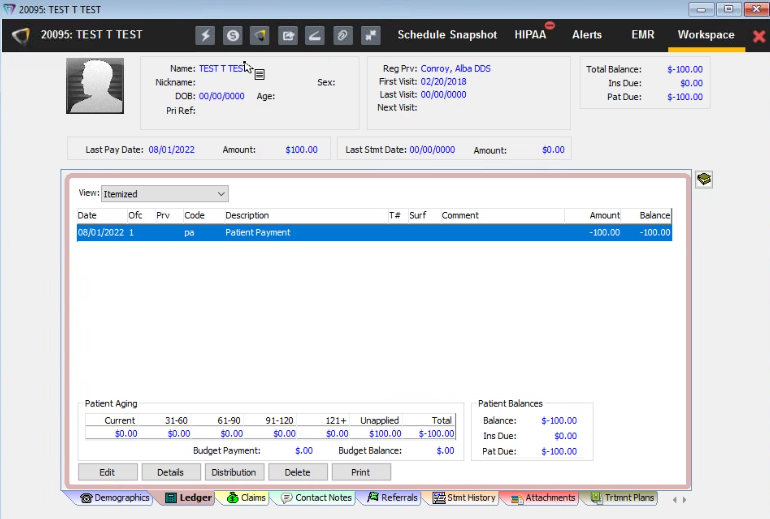
-
Click OK. The Undo Payment window is displayed.
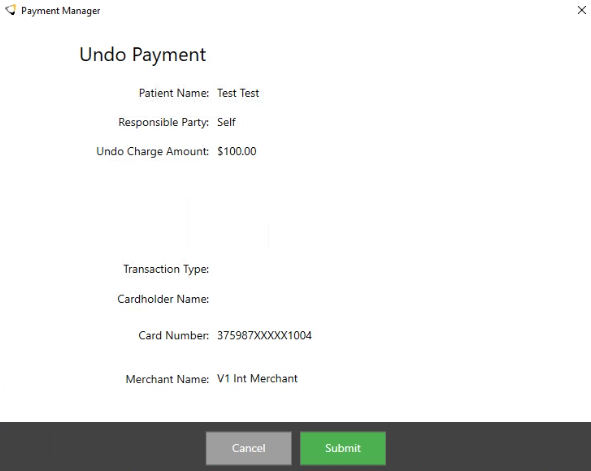
-
Click Submit. The Void Successfully Completed window is displayed.
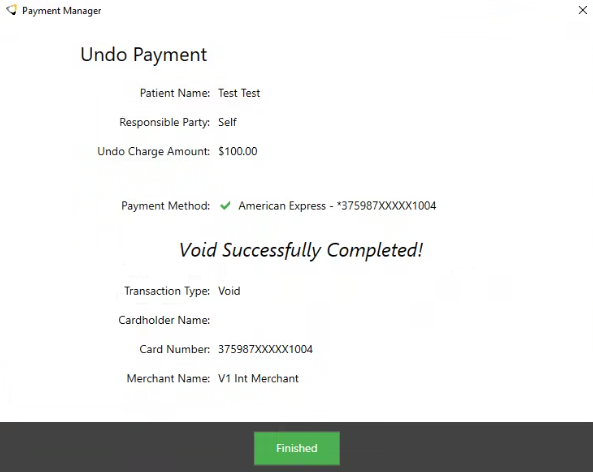
-
Click Finished. A message asks if you want to print a receipt.
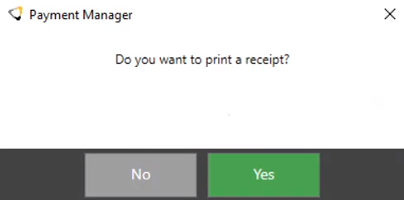
-
Click Yes. The receipt is displayed. The receipt can be saved, printed, or emailed as a PDF file.