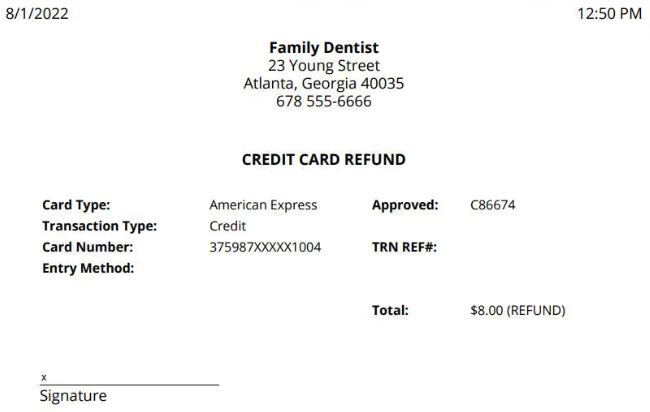Issuing a Refund
You can issue a refund for a transaction that has already been settled.
To issue a refund:
-
In a patient's record, select the Payment
 icon and the code for Credit Card. The Payment/Adjustment Entry window is displayed.
icon and the code for Credit Card. The Payment/Adjustment Entry window is displayed.
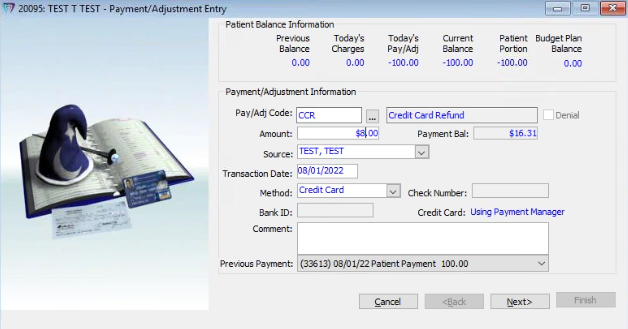
-
In the Previous Payment field, select the payment.
Note: You cannot refund more than the dollar amount of the original payment.
-
Click Next. The Undo Payment window is displayed.
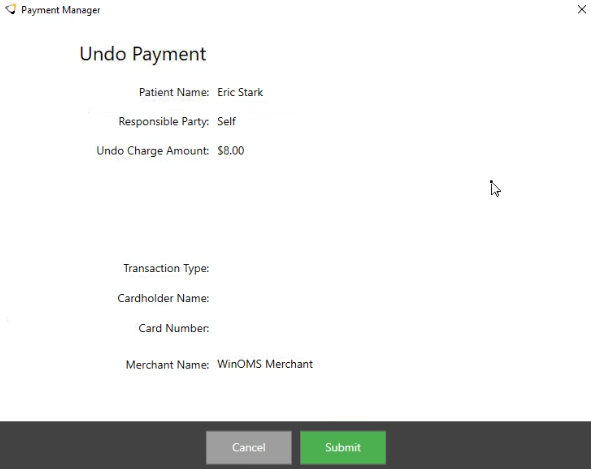
-
Click Submit. The Refund Successfully Completed window is displayed.
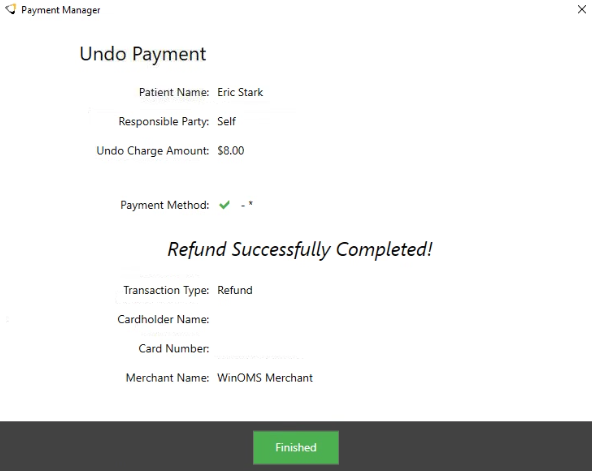
-
Click Finished. A message asks if you want to print a receipt.
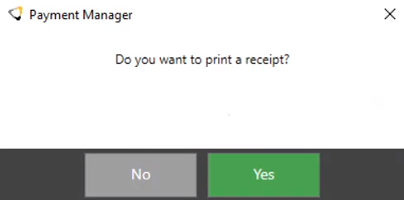
Note: The Print Receipt option can be disabled in the Payment Manager configurations.
-
Click Yes. The receipt is displayed. The receipt can be saved, printed, or emailed as a PDF file.