
The toolbar provides access to the most commonly used features. When you move the cursor over a button, the name of the button is displayed.

The buttons on the toolbar are:
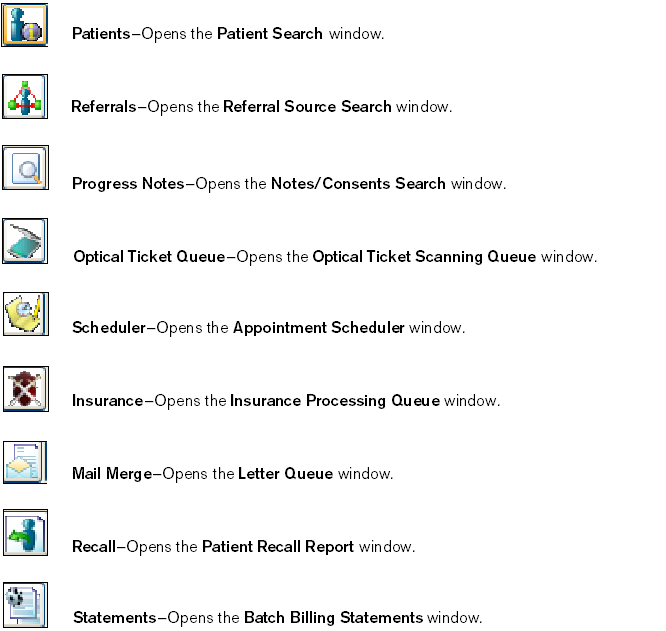
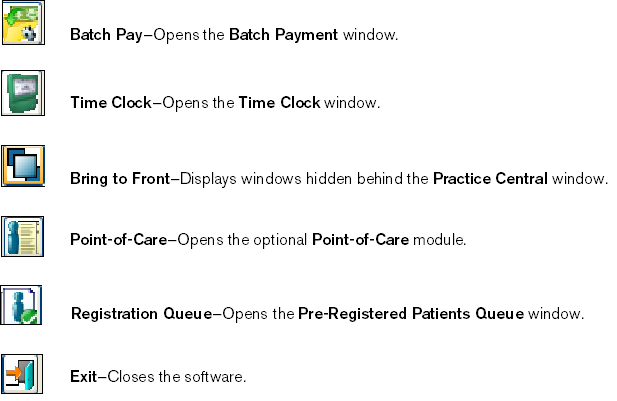
Immediately above the toolbar are these menus:

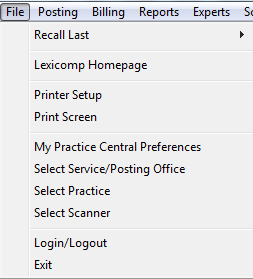
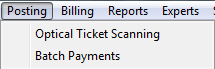
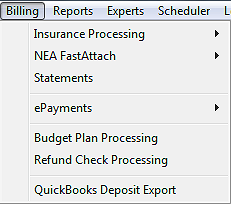
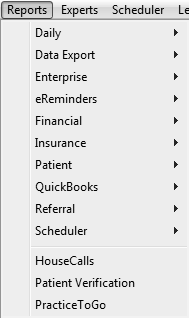
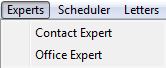
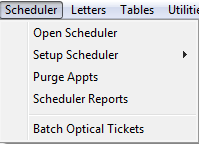
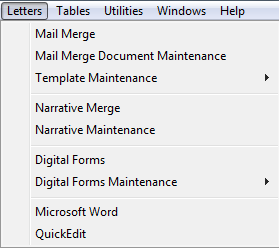
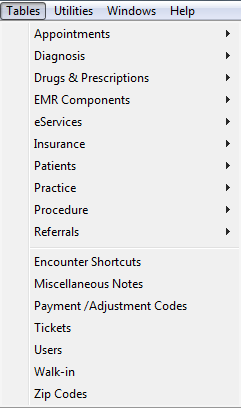
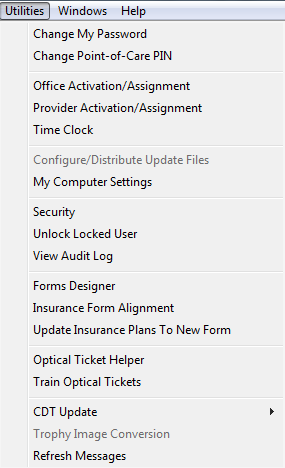
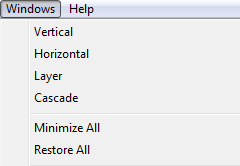
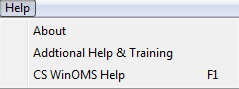
You can access shortcut menus by right-clicking various areas in the software. For example, in the Appointment Scheduler window, you can double-click an appointment, or you can right-click the appointment and select Edit Appointment to view and make changes to the appointment.