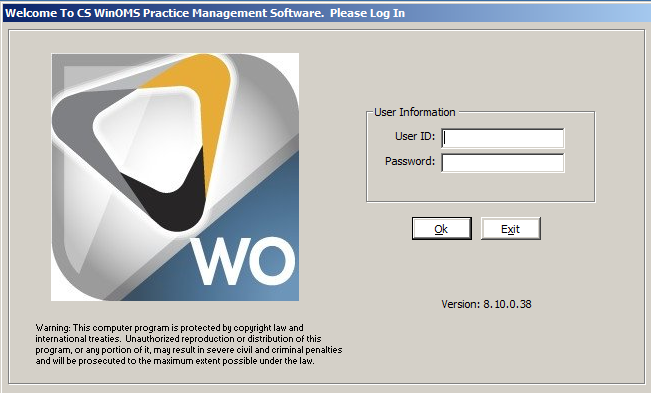
To open the WinOMS software:
Double-click the WinOMS icon on your desktop. The Log In window is displayed.
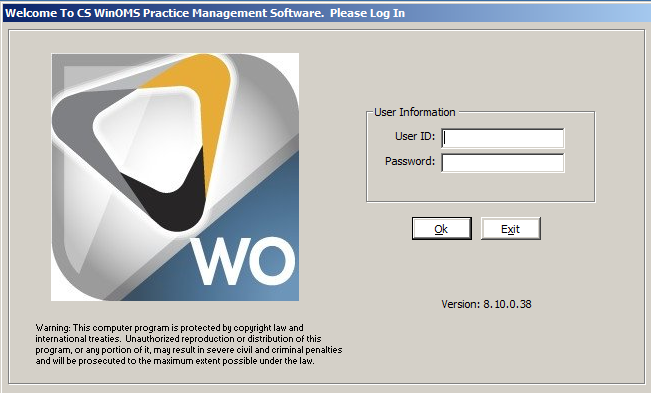
Enter your user ID and password, and click Ok. If your practice has more than one posting office, the Select Service/Posting Office window is displayed.
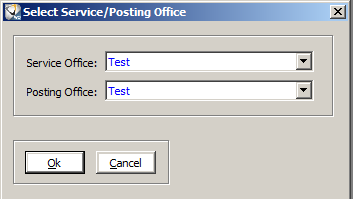
Select the service office and posting office, if necessary. Click Ok. If the Time Clock feature is enabled, the Time Clock window is displayed.
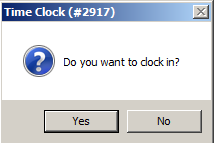
If you want to clock in, click Yes.
To log out of the software:
Select File > Log in/Log out. If the Time Clock feature is enabled, the Time Clock window is displayed.
Click Yes. A confirmation message is displayed.
Click Yes.
Note: When multiple users use the same workstation, one user can log out and another can log in.