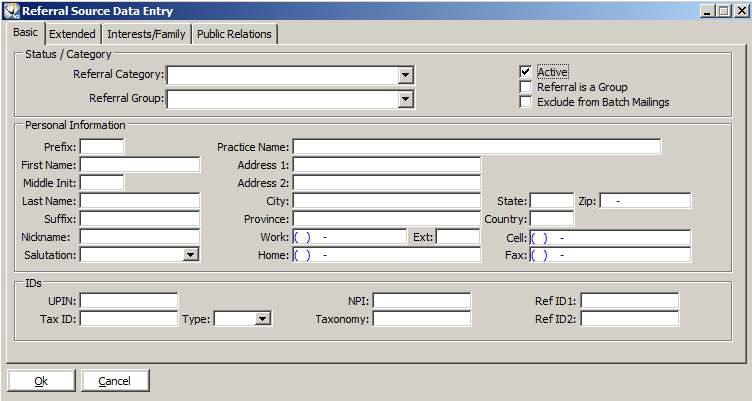
To access the Referral Source Data Entry window:
Select Tables > Referrals > Referrals. The Referral Source Search window is displayed.
Click New. The Referral Source Data Entry window is displayed.
When you open the Referral Source Data Entry window, the Basic tab is active.
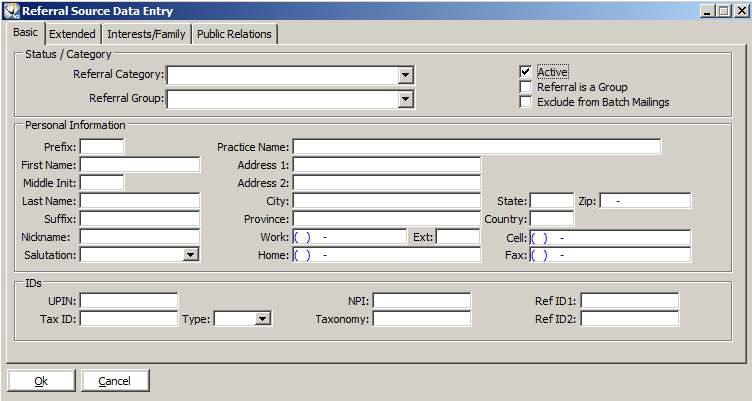
To add basic referral information:
In the Referral Category field, select a category from the drop-down list.
In the Personal Information section, type the first name, last name, salutation, address, and phone number.
In the Miscellaneous section, enter data in the UPIN, Tax ID, Type, NPI, Taxonomy, Birth Date, Marital, Sex, and E-Mail fields.
Select the Exclude from Batch Mailings option if you do not want the referral source to be included on mailing lists.
Use the Extended tab to provide contact information for the referral source.
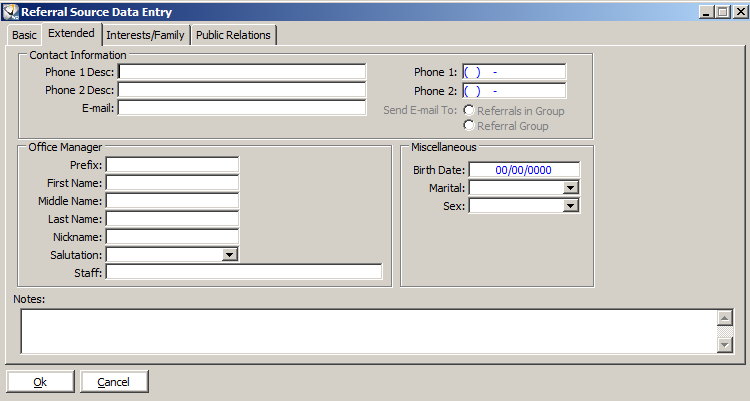
To add contact information:
Click the Extended tab.
In the Contact Information section, type telephone descriptions and numbers.
In the Office Manager section, type or select from a drop-down list contact information for the office manager of the referring source.
In the Notes section, type text.
Click Ok.
Use the Interests/Family tab to provide information about the interests and family of the referral source.
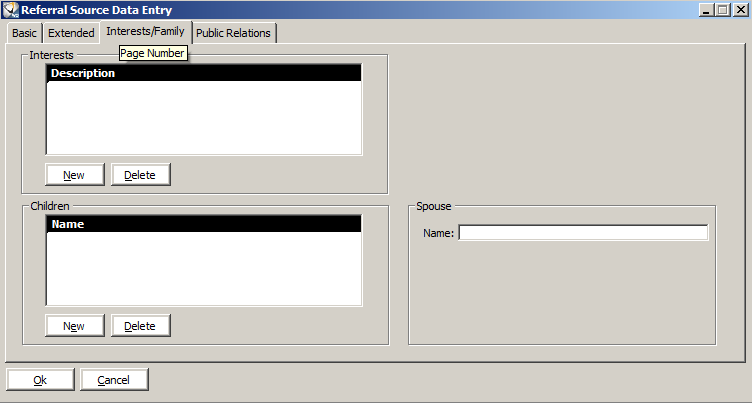
To add interest and family information:
Click the Interests/Family tab.
In the Interests section, click New. The Referral Source Interest Search window is displayed.
Enter search criteria and click Find, or click Display All. The interests matching your criteria are displayed.
Select a referral interest category, and click Ok.
In the Children section, click New and type the names of the children.
In the Spouse field, type the name of the spouse.
Click Ok.
Use the Public Relations tab to add referral and staff recalls, the referral’s rating, and notes concerning referral gifts and activities.
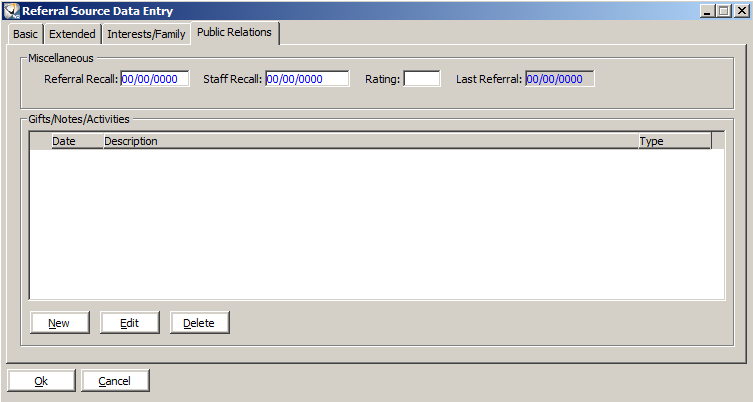
To add public relations information:
Click the Public Relations tab.
In the Miscellaneous section, type referral and staff recalls and referral ratings.
To add information about gifts or activities associated with a referral source, click New. The Activity/Gift/Note window is displayed.
In the Date field, change the date, if necessary.
In the Category field, select a category from the drop-down list.
In the Type field, select a type from the drop-down list.
In the Description field, type a description for the gift, activity, or note.
Click Ok twice.
Working with Referral Categories