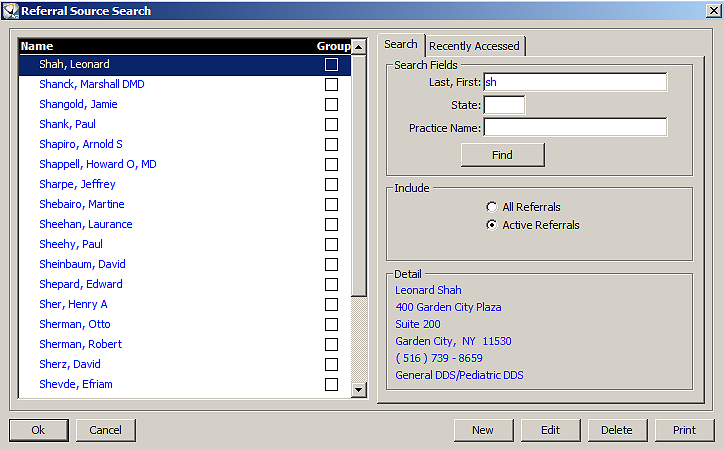
To change information about a referral source:
Select Tables > Referrals > Referrals. The Referral Source Search window is displayed.
Enter search criteria and click Find. A list of referring doctors matching your criteria is displayed.
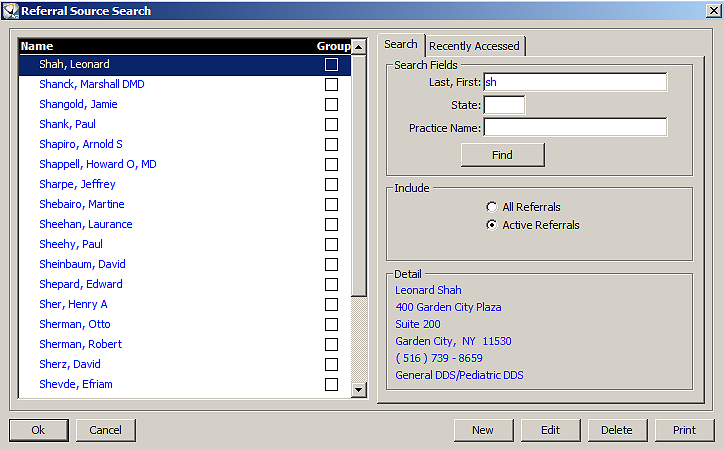
Select the referral source to change.
Click Edit. The Referral Source Data Entry window is displayed.
Edit the information.
Click Ok.
To delete a referral source:
Select Tables > Referrals > Referrals. The Referral Source Search window is displayed.
Enter search criteria and click Find. A list of referring doctors matching your criteria is displayed.
Select a referral source to delete.
Click Delete. A confirmation message is displayed.
Click Yes.
You cannot delete a referral source who has been assigned to a patient’s account. You can only inactivate the referral by deselecting the Active option on the referral's Basic tab.
Setting Up Referral Information
Working with Referral Categories