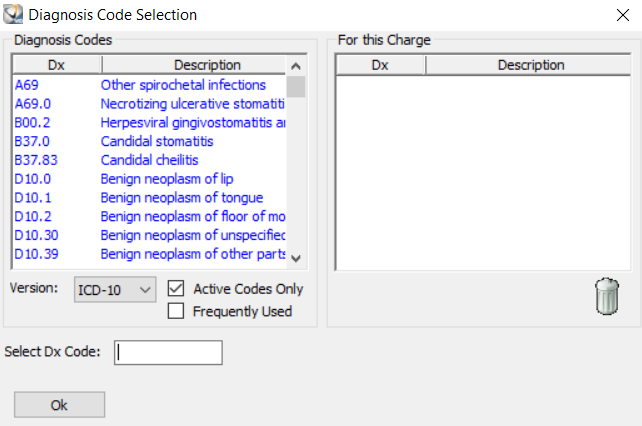
Posting Charges and Payments > Posting Charges
If diagnosis codes are entered for a patient on the Extended tab of the Patient Data Entry window, they are used as defaults on the Charge Entry window.
You can add or edit diagnosis codes when entering a charge.
Note: After diagnoses are entered for one charge, they are used with each subsequent charge entered during the same session.
To add or edit a diagnosis on a charge:
In the Charge Entry window, select a charge and click Edit.
Click Edit Dx. The Diagnosis Code Selection window is displayed.
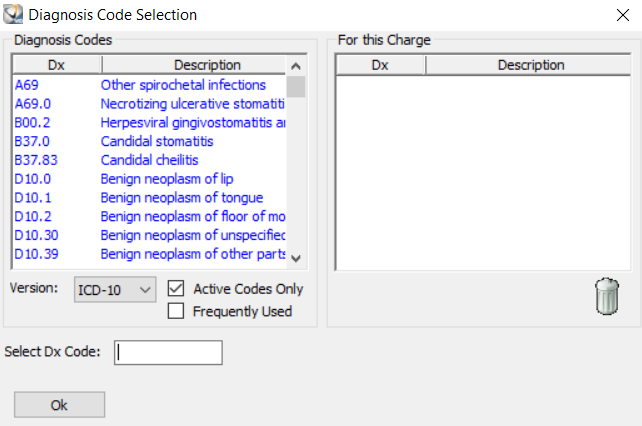
From the Diagnosis Codes list on the left, double-click or drag a code to the For This Charge list.
Note: You can rank or reorder codes in the For This Charge list by dragging them up or down.
Click Ok. The diagnosis code and description are transferred to the Charge Entry window.
Tip: You can also select a charge on the Ledger tab, click Edit, and then click Edit Dx.
To remove a diagnosis from a charge:
On the Charges tab of the Charge Entry window, select the charge for which you want to remove the diagnosis and click Edit. The information for the charge populates the fields in the top portion of the window.
Click Edit Dx. The Diagnosis Code Selection window is displayed.
Select the diagnosis record to remove from the charge in the For This Charge field.
Click-and-drag the diagnosis record to the trash can.
Click Ok.