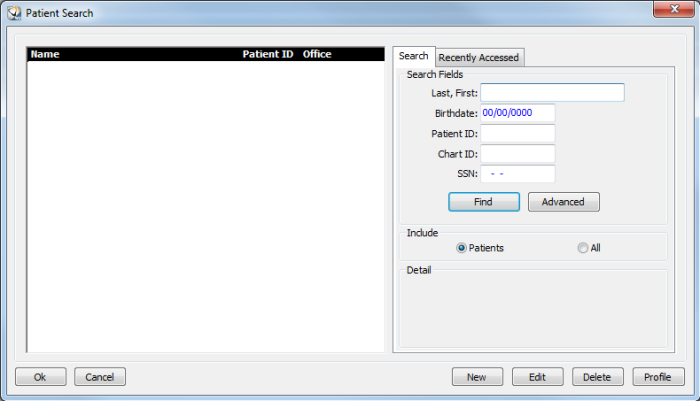
To access the Patient window:
Click the Patients icon on the toolbar. The Patient Search window is displayed.
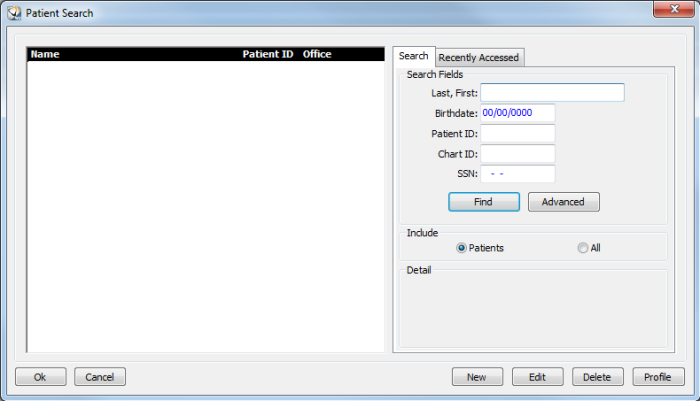
Enter the first three letters of the patient’s last and first names in the Last, First field.
Click Find. A list of patients is displayed.
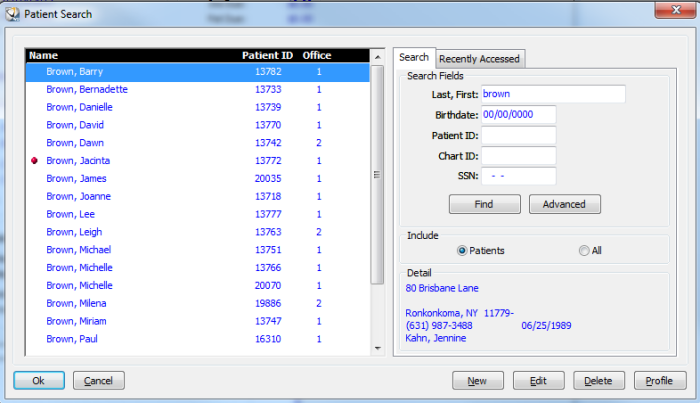
Select the patient you want, and click Ok. If alerts exist, they are displayed. Otherwise, the Patient window is displayed.