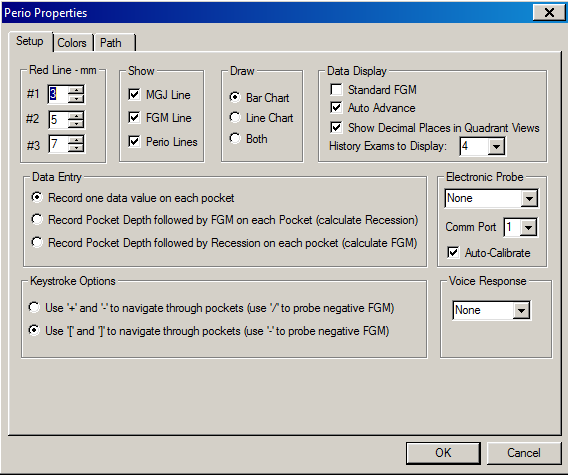
You can select these perio charting options on the Setup tab of the Perio Properties window:
Value in millimeters at which the red line is displayed
Whether to display MGJ, FGM, and perio lines
Whether to draw a bar chart, line chart, or both
How data is displayed
How many history exams to display
How entered data is recorded
Keystroke options
Voice response information—male, female, or none
Note: You can select color options on the Color tab and path options on the Path tab of the Perio Properties window.
To set perio charting options and properties:
Click the Perio tab. The Perio Chart window is displayed.
On the Perio menu, select Options. The Perio Properties window is displayed.
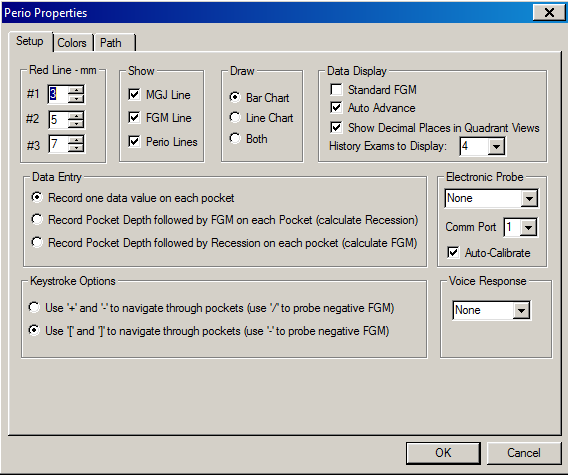
Select your options, and click OK.
Creating Custom Charting Paths
Using Auto Advance for Charting