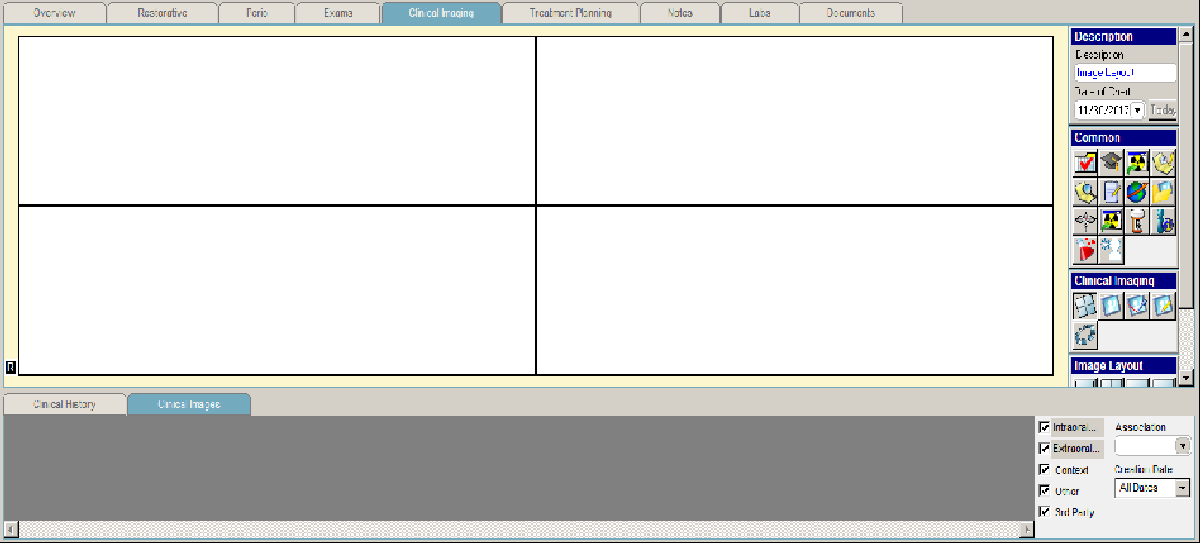
Using the Clinical Imaging Tab
Click the Clinical Imaging tab, and the Image Layout window is displayed.
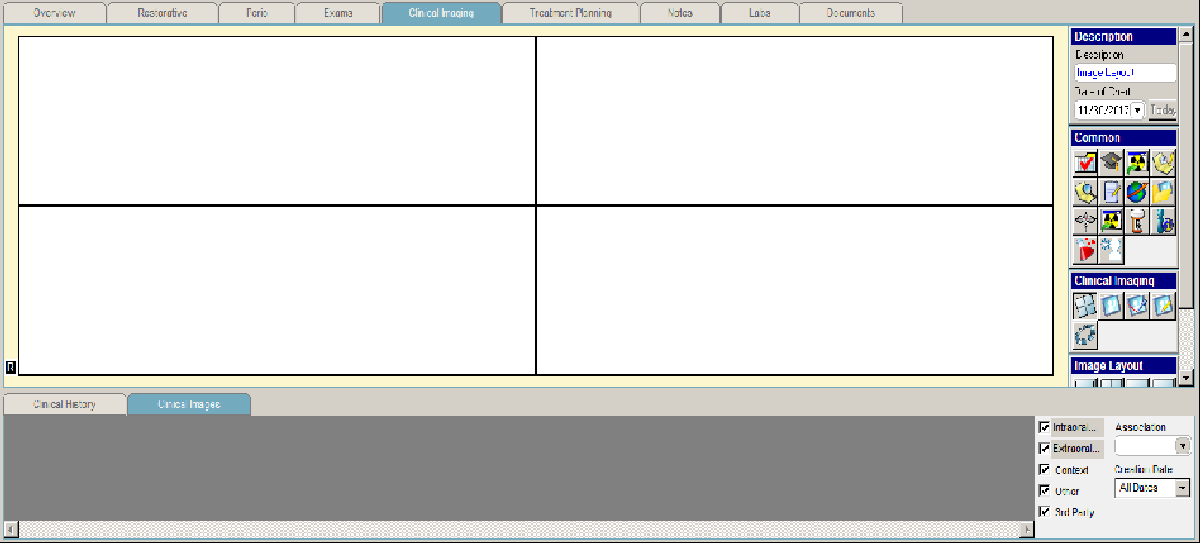
The appearance of the window depends on the default template you selected
on the Video Capture/Display Properties
window. The Layout 2 by 2 is shown
here. To move images to the layout, drag the images.
Using the Clinical Imaging Toolbars