Navigating in the Software
To access the software:
-
From the Windows desktop, click Start.
-
Click All Programs.
-
Select SoftDent Software > SoftDent Software. The SoftDent Login window is displayed.
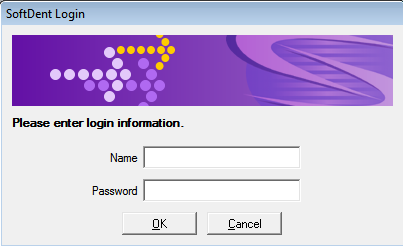
-
Type your name and password, and click OK. Depending on your preferences, the first window displayed might be the Practice Central window.
Tip: Your password must contain 8 to 15 characters.
-
If you close the Practice Central window, click the Practice Central
 button on the Power bar to access it again.
button on the Power bar to access it again.