Navigating Through the Workspace
After you close the Practice Central window, the following areas of the workspace are displayed:
The following figure shows the workspace:
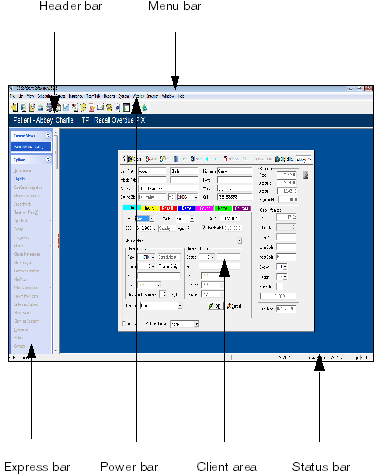
All list windows have an Active Only option under the Find field. If you check it, only active entities are displayed in the list.