Adding Insurance Plans
You can define four insurance plans for each patient: primary dental, secondary dental, primary medical, and secondary medical.
To add an insurance plan:
-
Select List > Ins. Plan. The Insurance Plan List window is displayed.
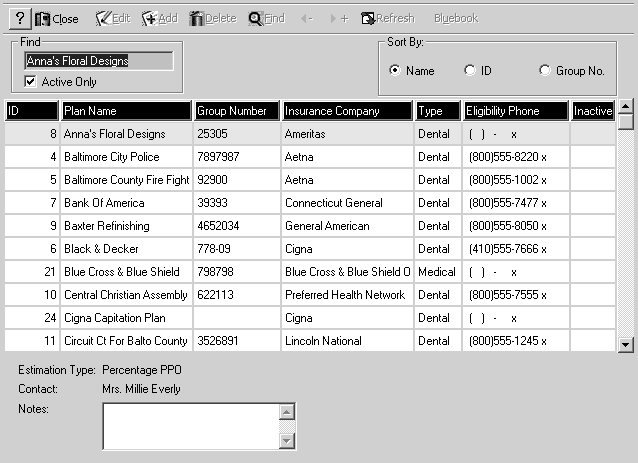
-
Click anywhere in the list to activate the toolbar.
-
Click Add on the toolbar. The Insurance Plan window is displayed with the Information tab active.
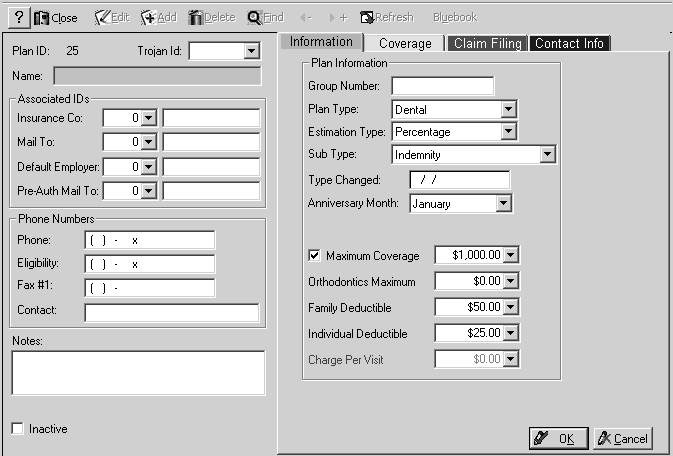
-
The identification number for the new plan is generated by the software. If you subscribe to Trojan, click the Trojan Id drop-down list, and select the appropriate Trojan carrier.
-
Type the name of the employer in the Name field.
-
From the Insurance Co drop-down list, select the insurance company that sends payments.
-
From the Mail To drop-down list, select the office to which you send claims.
-
Type phone numbers and notes in the appropriate fields.
-
In the Group Number field, enter the plan’s group number.
-
From the Plan Type drop-down list, select Dental or Medical.
-
From the Estimation Type drop-down list, select the type of plan.
-
In the Anniversary Month drop-down list, select when the plan’s deductible and year-to-date benefits are reset. If the plan has a lifetime deductible and no yearly maximum, select None/Other.
-
If the plan has a yearly maximum, select the Maximum Coverage option and enter an amount.
-
If the plan has a family deductible, enter the amount in the Family Deductible field. The family deductible must be equal to or greater than the amount in the Individual Deductible field.
-
Enter other data on the Information tab as needed.
-
Click the Coverage tab. The Coverage window displays fields for the appropriate plan, dental or medical.
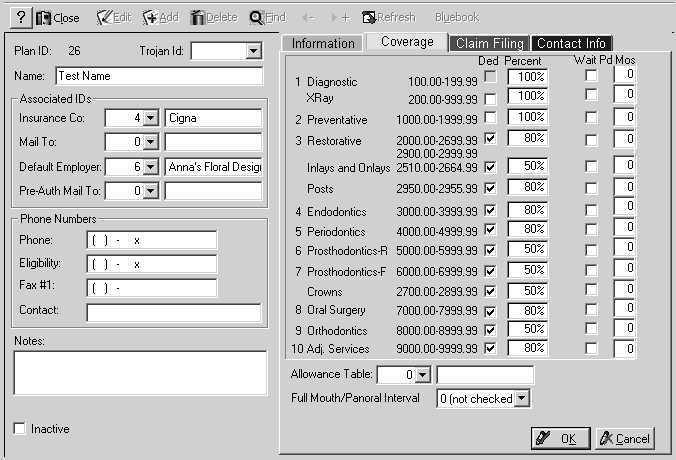
-
Enter coverage information for each procedure class. This information is used to estimate the patient and insurance portion of the fees.
-
Click the Claim Filing tab. The Claim Filing window is displayed, showing claim form and electronic-services information.
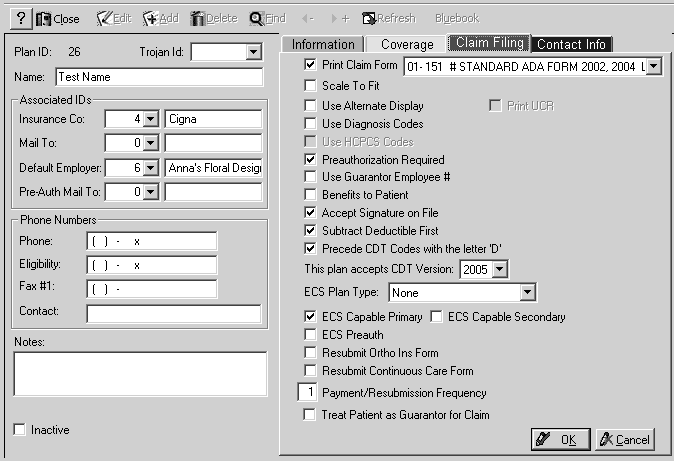
-
To select a claim form to use to print or transmit electronically, select the Print Claim Form # option and enter the form number.
-
Select the other necessary options.
-
Click the Contact Info tab. The Contact Info window is displayed.
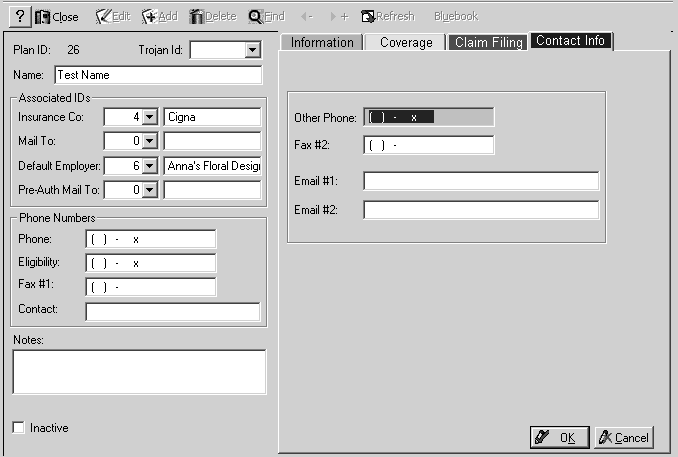
-
Enter additional phone numbers and addresses in the appropriate fields.
-
Click OK to save the insurance plan data.
-
Click Close. The Insurance Plan List window is displayed.
-
Click Close.
For information about estimating insurance, see the SoftDent online help.