Adding Insurance Companies
To add an insurance company:
-
Select List > Ins. Co. The Insurance Company List window is displayed.
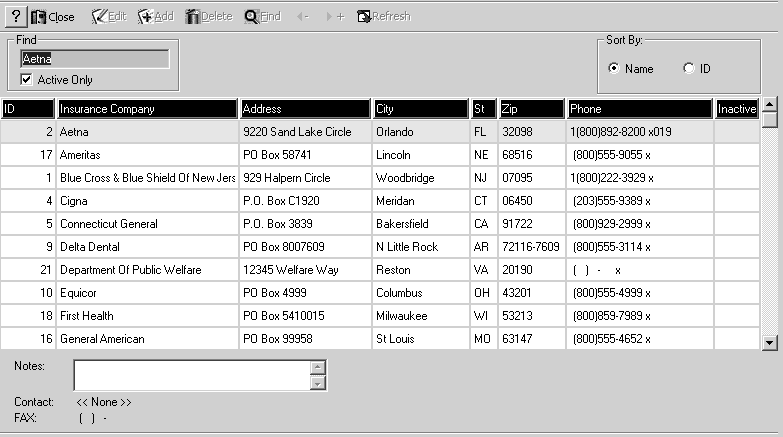
-
Click anywhere in the window to activate the toolbar.
-
Click Add. The Insurance Co window is displayed.
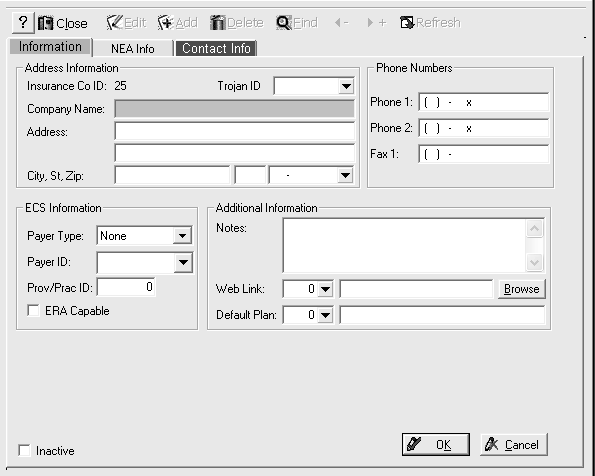
-
Enter the appropriate data, and click OK to save it.
-
Click Close. The Insurance Co List window is displayed, and the company you added is now listed.
-
Click Close.