Creating Referral Correspondence Templates
![]() Related Training
Related Training
Managing Referrals Recorded Class
Use the Referral category of correspondence templates to correspond with referral source providers. To access and create correspondence from the Referral Follow-Up List, on the Location tab, select To Do > Referral Follow-Up List or Referrals > Referral Activity. Then under Actions, click Manage Follow-Ups.
To create a referral correspondence template:
-
From the Administration tab, select Templates > Correspondence Templates.
-
Under Actions, click Create New Template. The fields become editable.
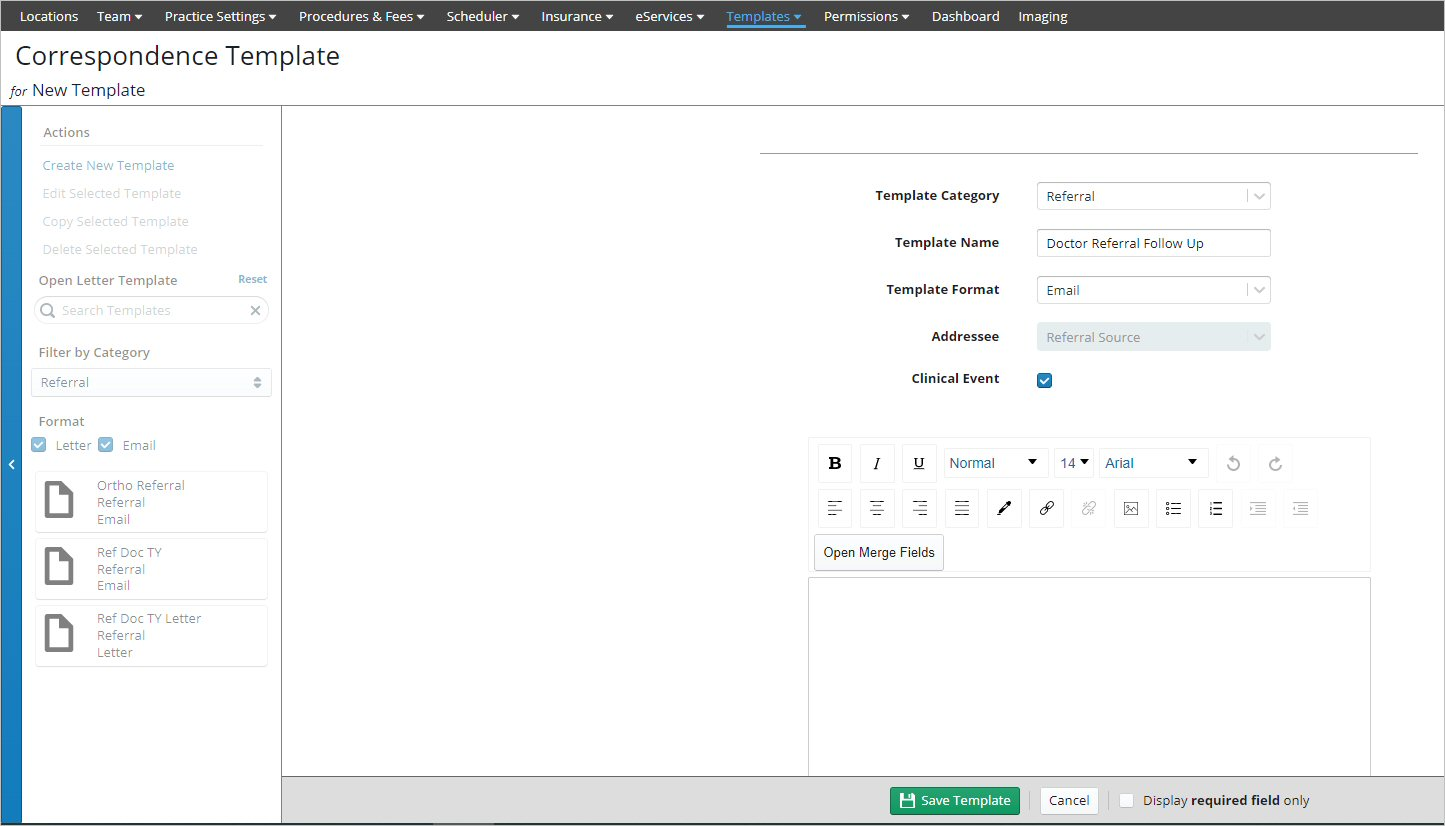
-
In the Template Category field, select Referral.
-
In the Template Name field, type a unique name associated with the template.
-
In the Template Format field, select Letter or Email.
Note: If you need both formats, save the template and then click Copy Selected Template. Save the copy using a unique name, such as Referral Email.
The Addressee field is populated as Referral for templates in this category.
-
If you want correspondence created using this template to be included under Clinical Notes on the patient’s Clinical Chart (EMR), select the Clinical Event option.
-
Click Open Merge fields and select the merge fields for this template.
Note: An oral surgery office might want to add a Completed Procedures, Completed Procedures Description, or Completed Procedures and Completed Procedures Description merge field to a template, rather than manually entering this information. When procedures are posted to a patient's account, they are automatically applied to the Completed Procedures merge fields in the template.
-
Click Save Template.
Setting Up Rating and Ranking of Referral Sources