Setting Up Rating and Ranking of Referral Sources
To view the rating and ranking of referral sources, select Location > Referrals > Referral Activity.
You can customize how the referral source score is calculated, and this score is used to determine the referral source rating and ranking. You can adjust the weighting values that are assigned to the associated patients, appointments, and posted production (for the referred patients).
To customize the settings for rating and ranking:
-
From the Administration tab, select Practice Settings > Referral Sources. The Referral Sources list is displayed.
-
Under the Filter List menu, select the gear icon next to Settings for Rating and Ranking. The Settings for Rating and Ranking window is displayed.
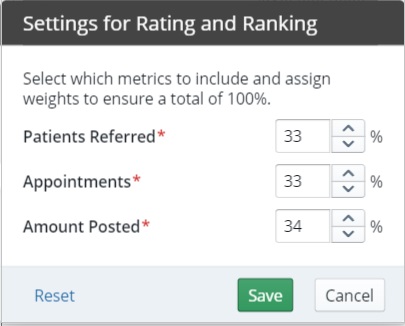
-
Use the arrows to increase or decrease the weight of each metric. The total percentage must equal 100%.
Note: The weighting that is assigned to each metric applies equally to all locations and referral sources.
-
Click Save.
To view the rating and ranking for the referral sources, navigate to Location or select All Locations > Referrals > Referral Activity. The Referral Activity window lists the referral sources based on the filter criteria and includes columns for Rating and Ranking.
The Rating of a referral source may be A, B, C, or D. Depending on the underlying distribution and the referral source score, the ratings are roughly split into the following quartiles:
- A rating: 0-25%
- B rating: 26-50%
- C rating: 51-75%
- D rating: 76-100%
The Ranking column contains the rank of the source based on the calculated referral scores.
Scores are calculated based on the list of referral sources and associated activity as well as the filters that are applied. Changing certain filters, such as the Reporting period, can potentially impact the data and subsequently may also impact which sources are included in the Referral Activity list, the ranking order, or the rating of the sources. Other filters, such as Ratings, narrow the list to include referral sources with the ratings you have selected.
Creating Referral Correspondence Templates