Accessing the Software
To log in to the Sensei Cloud system:
-
Click https://gosensei.us. The Sensei Cloud Welcome window is displayed.
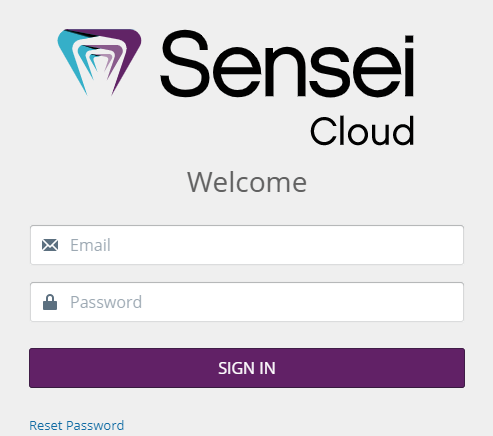
-
In the Email field, type your email address.
-
In the Password field, type your password.
-
If you have not set a password or have forgotten your password, click the Reset Password link.
-
Click SIGN IN.
-
If your office has more than one database, the Database window is displayed. Select the one you want to use and click Get Started.
To exit the software, click the X in the upper-right corner of any window.