Voiding a Transaction
You can void a transaction if it has not yet been settled.
Note: Debit card transactions are processed as refunds, rather than voids, because they are settled immediately; credit card transactions take 24 hours to be settled so they are processed as voids.
To void a transaction:
-
On a patient's Financial tab, click the Till... tab. The R4+ - Till window is displayed.
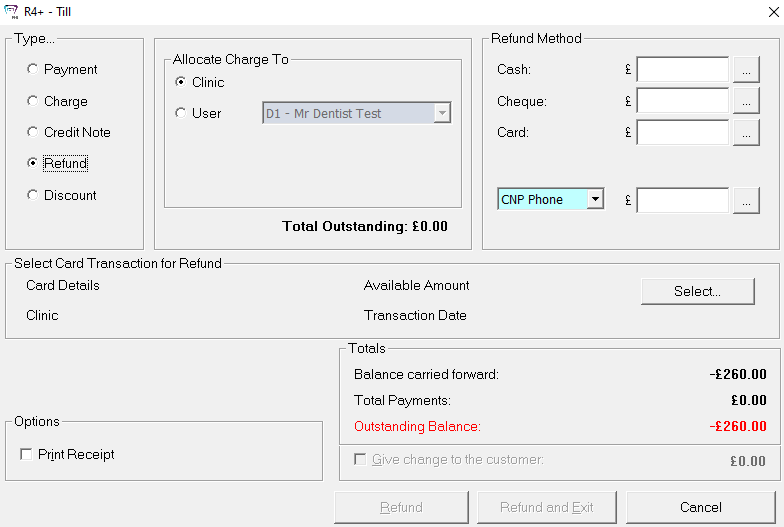
-
In the Type field, select Refund.
-
In the Select Card Transaction for Refund section, click Select. The R4+ - Payment Manager Transaction List is displayed.
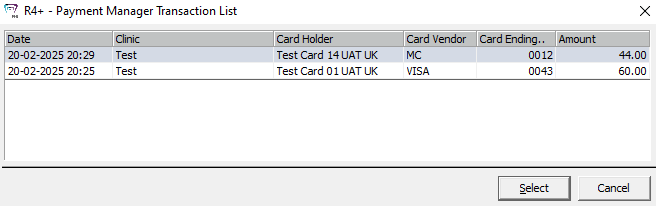
-
Select the transaction and click Select. The R4+ - Till window is displayed with the amount you want to void displayed in the Card field of the Refund Method section.
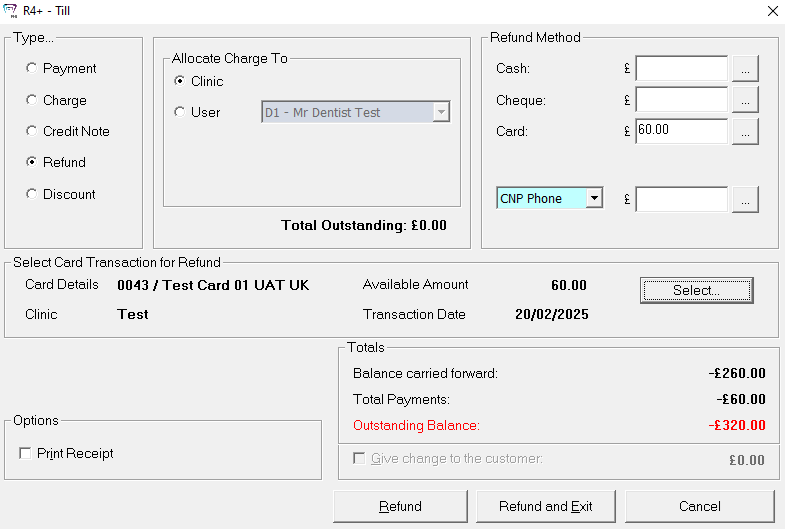
-
Click Refund. The Undo Payment window is displayed.
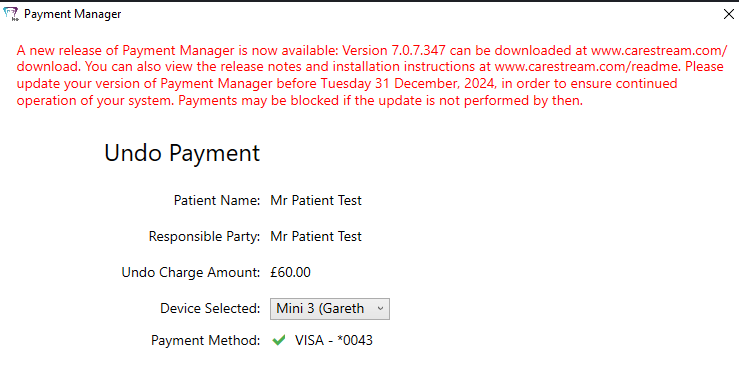
- Click Submit. After processing, the Void Successfully Completed! window is displayed.
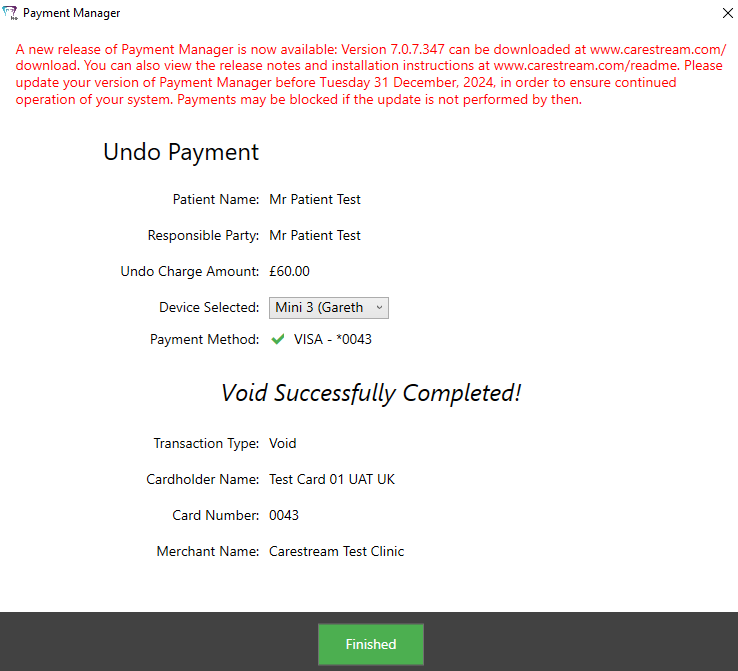
-
If the customer would like a receipt, when you see the Waiting for Selection on Device window, click Print Receipt and prompt the user to select the type of receipt on the device.
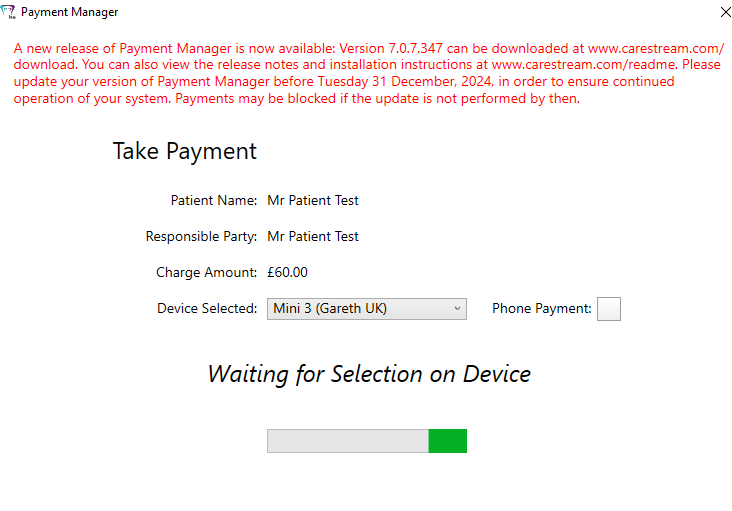
A message shows that the receipt printed successfully.
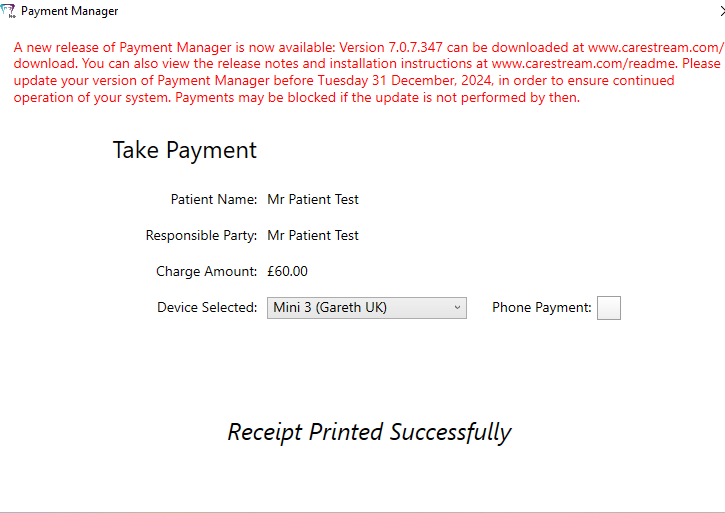
- Click Finished.