Medical Tab
The Medical tab displays medical information about a patient.
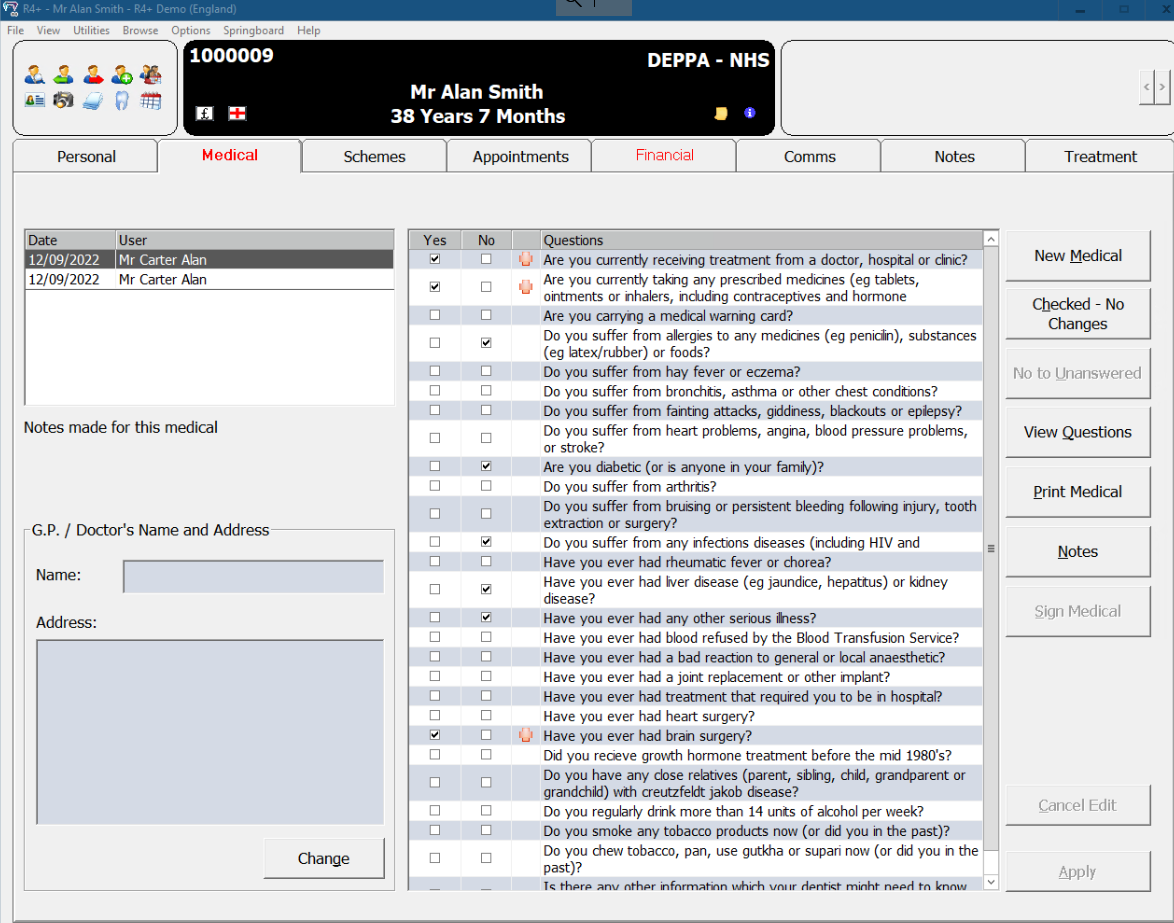
Date/User — Displays the date the medical questions were asked and by whom.
G.P./Doctor's Name and Address — Displays the practitioner's name and address.
Questions — Displays the answers a patient has provided for their medical background.
New Medical — Begin a new form.
Checked - No Changes — Shows that you have verified the current form.
View Questions — Opens the Questionnaire Template window and add or delete questions.
Print Medical — Generates a Medical report that you can print.
Notes — Opens the Medical Notes window so you can view and add notes.
Sign Medical — Opens the Sign Medical History window so you can select who will sign the form. When you click OK, the eSignature window is displayed for the patient to view, print or sign.
-
You can also cancel or apply edits you make.