Comms Tab
The Comms tab displays types of communication and a patient's preferred type.
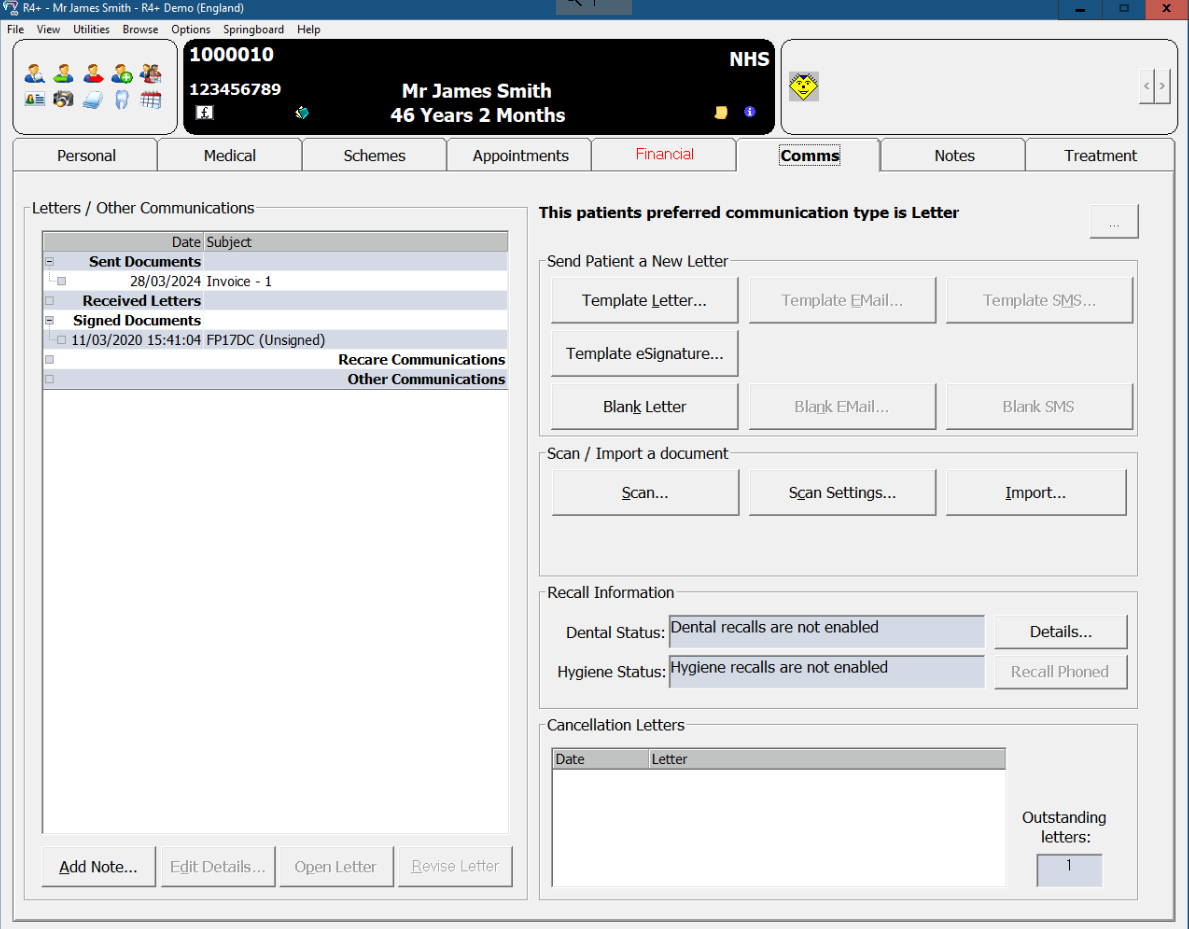
Letters / Other Communications — Displays Sent Documents, Received Letters and Signed Documents. Also shows Recare Communications and Other Communications. Click Add Note to add information about the communication. Click Edit Details to change the communication. You can also open and revise a letter.
Send Patient a New Letter — Displays the type of communication you can send: Template or Blank Letters; Template or Blank Email; and Template or Blank SMS messages. Click Template eSignature to include an electronic signature field.
Scan / Import a document — Click Scan Settings to set up a scan. Click Scan or Import, depending on how you want to add a document.
Recall Information — Displays the Dental Status and Hygiene Status, plus Details of the recall information.
Cancellation Letters — Displays the date the letter was sent and the name of the letter.