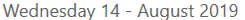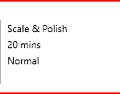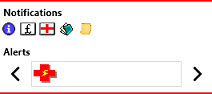Areas of the Planner
The Planner window is divided into the following areas:
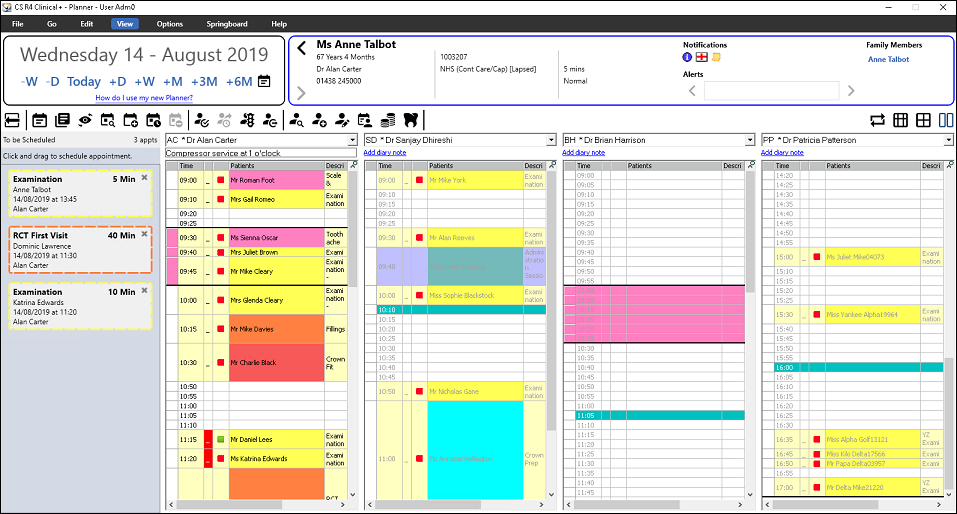
Date Options
You can navigate to different days by clicking the relevant icon:
|
|
Currently selected date. |
|
|
Moves the date back by 1 week. |
|
|
Moves the date back by 1 day. |
|
|
Moves the date to today's date. |
|
|
Moves the date forward by 1 day. |
|
|
Moves the date forward by 1 week. |
|
|
Moves the date forward by 1 month. |
|
|
Moves the date forward by 3 months. |
|
|
Moves the date forward by 6 months. |
|
|
Opens a calendar where you can select a specific date. |
Patient Banner
The Patent Banner has 5 sections, with each one containing specific information:
|
|
Contains personal information about the patient, such as their name, age, registered dentist and phone number. For NHS (England, Wales & Isle of Man) patients, the NHS number is shown, if recorded. For NHS (Scotland) patients, the CHI number is shown, if recorded. For NHS (Northern Ireland) patients, the H&C number is shown, if recorded. |
|
|
Displays a patient's number within R4+ and a patient's scheme. In addition, the colour that runs around the entire patient banner is the colour that is used for the patient's scheme type. |
|
|
Shows information about the slot that is currently selected in the Planner and shows details of the appointment, if there is one present on the slot. If no appointment is present in the selected slot, it shows the duration of the slot and the assigned session type. |
|
|
Shows any notifications and alerts that are set for this patient. The notifications include items such as outstanding balances, medical alerts and an open course of treatment. The alerts show any markers that have been assigned to the patient. It is possible to add or remove markers from here. |
|
|
Shows the names of any family members that have been grouped together. Double-clicking on a family members' name replaces the details in the patient banner with the details for that family member. |
Toolbar
The toolbar icons enable you to carry out certain tasks, such as booking a new appointment, accessing Today's Waiting List, or accessing patient information.
 |
Show Dock |
Shows the Parking Lot dock. |
|
|
Hide Dock |
Hides the Parking Lot dock. |
|
|
Month View |
Opens the Month View window. |
|
|
View All Books |
Opens the Multiple Daily View window. |
|
|
Change View |
Switches the Planner view from one appointment book to multiple appointment books, or from multiple appointment books to one appointment book. |
|
|
Find Multiple Appointment Slots |
Opens the Multi Book Appointments window. |
|
|
Book New Appointment |
Opens the Appointment Details window. |
|
|
Book Text Slot |
Opens the Book Text Slot window. |
|
|
Cancel/DNA/Delete/Standby |
Opens the Cancellation Type window. |
|
|
View patient appointments ready to check-in |
Opens the Waiting List window with a list of appointments due to be checked-in displayed. |
|
|
Move appointment to the next stage |
Moves the selected appointment to the next stage in the Waiting List sequence. |
|
|
View Waiting List |
Opens the Waiting List window displaying all uncompleted appointments for today. |
|
|
View patient appointments ready to check-out |
Opens the Waiting List window with a list of appointments due to be checked-out displayed. |
|
|
Select Patient |
Opens the Patients Selector window. |
|
|
Create Skeleton Record |
Opens the Create Patient Record window. |
|
|
View Patient Information |
Switches to the Patient Record window. |
|
|
View Patient's Appointments |
Opens the Patient Appointments window. |
|
|
View Patient's Finances |
Opens the Patient Finances window. |
|
|
View Patient's Chart |
Opens the patient's chart. |
Books and Overviews in the Planner Window
Using the Closures and Holidays Feature