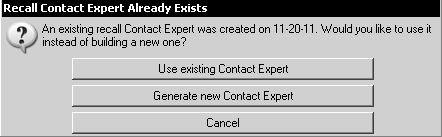
The Recall Contact Expert generates a list of patients who do not have a recall appointment scheduled, based on criteria you select.
To access the Recall Contact Expert:
Select Experts > Contact Expert > Recall. The Recall Contact Expert Already Exists window is displayed.
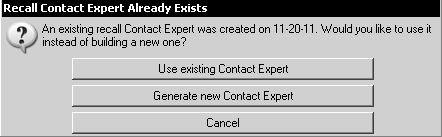
To create a new list, select Generate new Contact Expert. The Recall Contact Expert Criteria window is displayed.
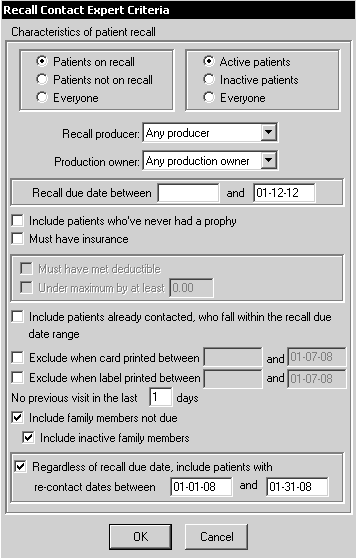
You can customize your results with the following options:
Patients on recall—Includes patients who have the On recall option selected on Page 2 of the clipboard.
Active patients—Includes patients who have the Active option selected at the bottom of Page 1 of the clipboard
Recall producer—Refers to the field on Page 2 of the clipboard (from which a doctor’s initials, hygienist’s initials, or the code HYG can be selected).
Recall Due Date Between—Type the dates as MM-DD-YY.
Enter the appropriate criteria, and then click OK.
To create post card messages:
Select File > Preferences > Post card messages > Individual post card messages. The Individual Post Card Messages window is displayed.
Three types of messages are displayed: Appointment reminder cards, Recall due in the future, and Recall past due. In the left column, type the text that you want. In the right column, you can select variables to be included in the left column.
Click OK.
Delinquent Accounts Contact Expert
Insurance Claims Contact Expert
Unscheduled Treatment Plans Contact Expert