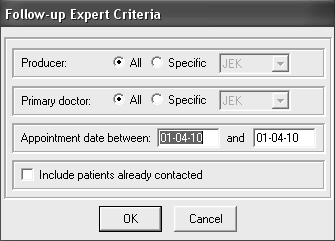
The software enables you to generate a list of patients who had procedures requiring a follow-up call.
To generate a list of patients requiring a follow-up call:
Select Experts > Contact Expert > Follow-up calls. The Follow-up Expert Criteria window is displayed.
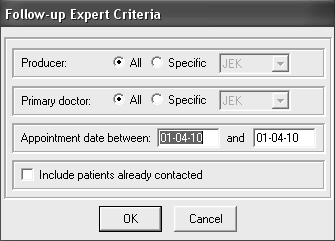
Select the criteria and click OK.
Click OK. The Follow-up Contact Expert window is displayed, with the most recent contact information for each patient.
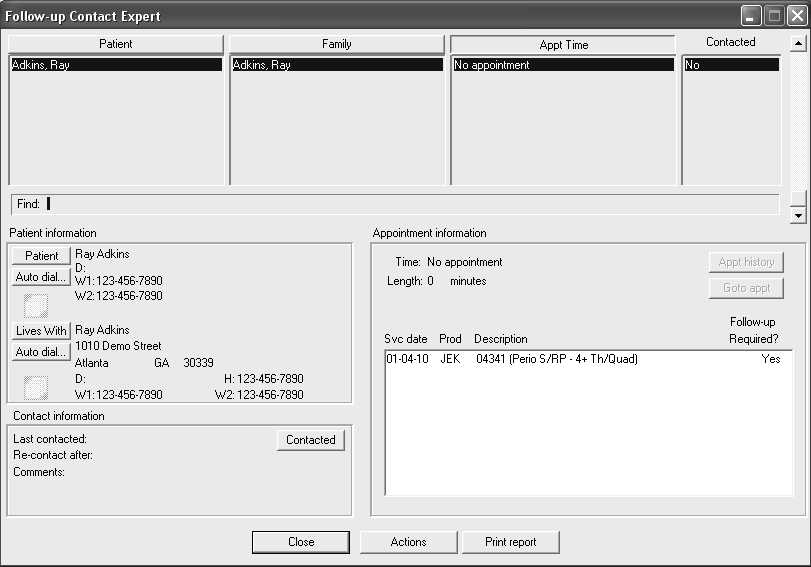
In this window, you can call the patient, select Auto dial if your office uses this function, or print a report.
When you have contacted the patient, click Contacted. The New Contact Entry window is displayed.

Type the appropriate comments, and click OK when you are finished.
Delinquent Accounts Contact Expert
Insurance Claims Contact Expert