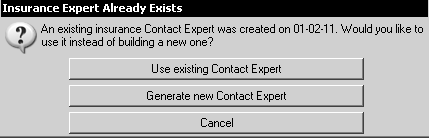
The Insurance Claims Contact Expert enables you to generate a list of insurance claims that have not been paid.
To access this Contact Expert:
Select Experts > Contact Expert > Outstanding insurance claims. The Insurance Expert Already Exists window is displayed.
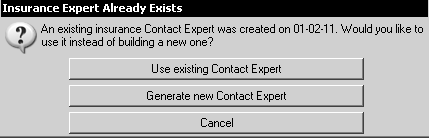
To specify the criteria to be used in generating the list, select Generate new Contact Expert. The Insurance Claims Contact Expert Criteria window is displayed.
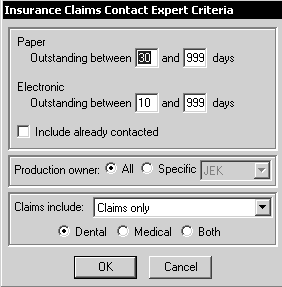
Select the criteria, and click OK. The Delinquent Insurance Claim Contact Expert window is displayed.
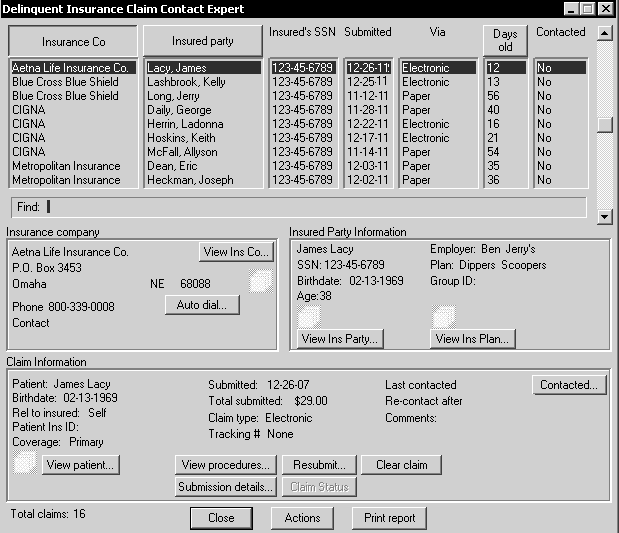
Delinquent Accounts Contact Expert
Unscheduled Treatment Plans Contact Expert