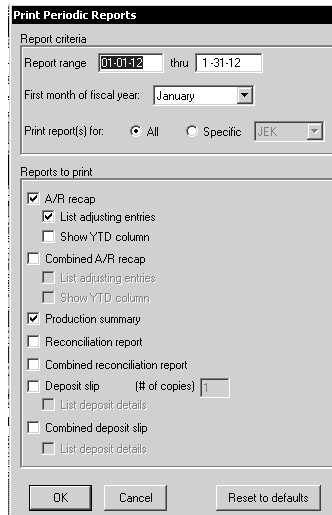
A periodic report is generated for a specific period of time.
To generate a Periodic report:
Select File > Print > Accounts and Receivables > Periodic reports. The Print Periodic Reports window is displayed.
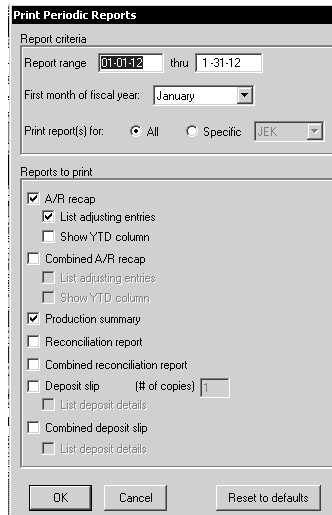
In the Report range fields, type the start date and end date for the report.
In the Reports to print section, select the reports, and click OK. The Report Destination window is displayed.
Select Print to Printer or Print Preview, and click OK.
Multi-Doctor Cross-Settlement Report