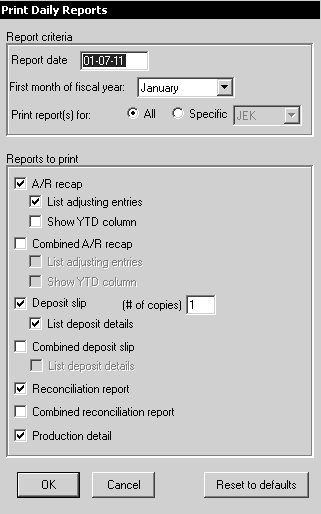
To generate a Daily report:
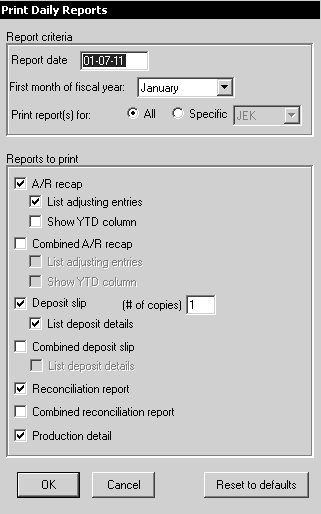
Make your choices in the Report criteria section. In the Print report(s) for field, select All or Specific. If you select Specific, select a producer from the drop-down list.
In the Reports to print section, select the reports, and click OK. The Report Destination window is displayed.
Select Print to Printer or Print Preview, and click OK.
Multi-Doctor Cross-Settlement Report
PracticeWorks eServices Report