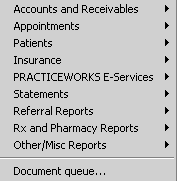
Each of the options generates one or more reports. Move your cursor to Accounts and Receivables, for example, and the following options are displayed:
To generate most reports, select File > Print. The Print menu is displayed.
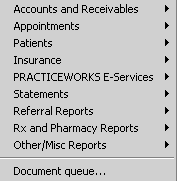
Each of the options generates one or more reports. Move your cursor to Accounts and Receivables, for example, and the following options are displayed:
Daily reports
Periodic reports
Line Item Accounting
Account history
Account receivable
Adjustment/Comment summary
Collection summary
Daily account activity
Delinquent payments
Last patient payments
Insurance company ledger details
Monthly plan tracking reports
Multi-Doctor Cross-Settlement Report
PracticeWorks eServices Report