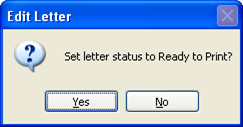
Using the Word Processing Module > Managing Word Processing Letters
To view a list of patients due to receive a letter, to edit a letter, or to delete a letter posted in error:
In the Post and Print Letters window, double-click the number in the Ready to Review column. The Selected Letters window is displayed, and a list contains the names of all patients/responsible parties due to receive this letter.
Select a name and click Edit Letter.
Edit the letter as necessary.
Close the letter. A message is displayed.
Click Yes. The Edit Letter window is displayed.
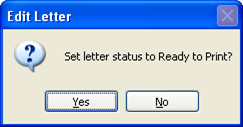
To make additional changes, click No. The software updates the number in the Under Review column, and you can make changes.
OR
To print the letter, click Yes. The software updates the number in the Ready to Print column, and the letter can no longer be edited.
Letters that have already been edited, but are still open for review, are listed in the Under Review column. To edit a letter in the Under Review column, double-click the number and follow the preceding steps.