Using the CS 1200, CS 1500, and CS 1600 Intraoral Cameras
Charge Station Components
Use the charge station to charge the wireless camera and the additional battery. You can use the charge station as a stand-alone unit or attach it to the docking station.
See the diagram and table for wireless camera charge station components.
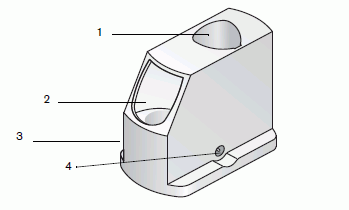
|
Number |
Component Name |
|
1 |
Camera port |
|
2 |
Battery port |
|
3 |
Battery Charging indicator - A green light indicates the charging process is complete. An orange light indicates the battery is charging. |
|
4 |
Power input |
Using the CS 1200, CS 1500, and CS 1600 Intraoral Cameras
Acquiring Intraoral Camera Images