Using the Patient Browser and Dashboard
Overlays Available in the Patient Browser and Dashboard
The following images can be displayed:
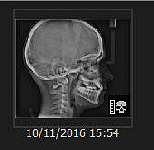 |
A |
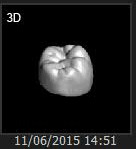 |
When you see |
 |
The |
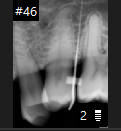 |
The |
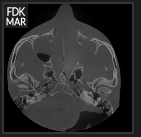 |
The |
Using the Patient Browser and Dashboard
Icons Available in the Patient Browser and Dashboard
Using CS Imaging when the DPMS is Unavailable
Working with Patient Data in Standalone Mode
Viewing an Image in the Image Viewing Workspace
Viewing Images and Other Objects in the Patient History
 shows a Ceph image that has a Ceph tracing.
shows a Ceph image that has a Ceph tracing.