Getting Started > Accessing the Acquisition Interface
User Preferences - Displaying the Quality Control Interface
You can either display or conceal the Quality Control Interface or other preferences.
To display or conceal preferences, follow these steps:
-
Click
 to open the Menu window.
to open the Menu window. -
Click General Settings. The User Preferences window is displayed.
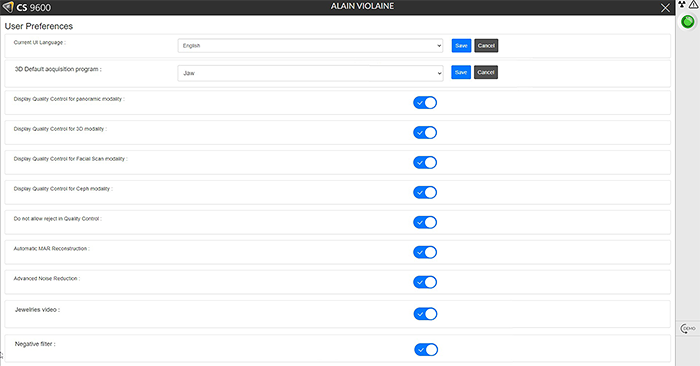
-
Select the preferences of your choice, then click Save (for the choice of language and default acquisition program).
For other preferences, select or deselect your preferences.
Accessing the Acquisition Interface
Using CS Imaging in the Dental Environment
Using DICOM Worklist in the DICOM Environment
