Getting Started > Accessing the Acquisition Interface
Switching Off the Unit and Workstation
Switching Off the Unit
 |
IMPORTANT: DO NOT switch off the unit using the main power supply. Use the ON/OFF button on the unit. |
Switching Off the Workstation
To switch off the workstation, follow these steps:
-
Click the Menu button
 on the Acquisition interface.
on the Acquisition interface. -
Select Shutdown/Restart. The following message is displayed:
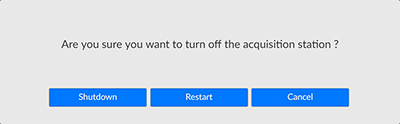
-
Select Shutdown.
Accessing the Acquisition Interface
Using CS Imaging in the Dental Environment
Using DICOM Worklist in the DICOM Environment
