Counter Display
 |
IMPORTANT: This part of the diagnostic mode is only for display. |
Table 6–2 Counter number
|
Number |
Description |
Values |
Unit Factor |
|---|---|---|---|
| C 01 |
Exposure counter Can be reset from the Pr 2 resetting number. |
0 to 9999 | x 10 |
| C 02 |
Total exposure counter Cannot be modified. |
0 to 9999 | x 10 |
| E 01 - E 54 |
Error counters. They can be reset from the Pr 1 resetting number. For more information, see Error Messages. |
0 to 9999 | x 10 |
Viewing Counters
To change from one counter number to the next, turn ![]() in any direction.
in any direction.
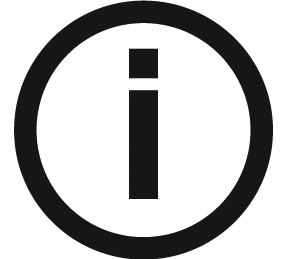 |
Note: You can only view the enabled error counters that have value other than 0. If no error counter is enabled, “NO” and “ERR” are displayed alternatively. |
