Resetting and Autocalibration
 |
IMPORTANT: This part of the diagnostic mode enables you to reset and autocalibrate. |
Table 6–3 Resetting number and Autocalibration number
|
Number |
Description |
Values |
|---|---|---|
| Pr 1 | To reset the E 01 to E 54 diagnostic error counters | NO / YES |
| Pr 2 | To reset the C 01 exposure counter | NO / YES |
| Pr 3 | To reset the “Factory default” parameters. The unit memory is reset using the “out of factory” parameters such as user parameters, technical parameters, counters, etc. | NO / YES |
| Pr 4 | Auto-calibration | NO / YES |
To reset or to autocalibrate, follow these steps:
- Turn
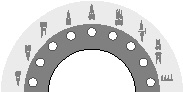 to display and select the required number.
to display and select the required number. - To change the value of the selected number, press and hold
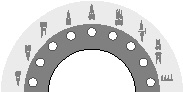 for at least three seconds until you hear a beep and “EDIT” is displayed indicating that you are in the modification mode.
for at least three seconds until you hear a beep and “EDIT” is displayed indicating that you are in the modification mode.
“NO” is displayed shortly after and it starts to blink.
- Turn
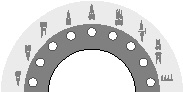 to change the value to “YES”.
to change the value to “YES”.
- To validate your choice, press for at least three seconds until you hear a change confirmation beep. "RUN" is displayed.
- To keep the initial parameter value, press shortly on
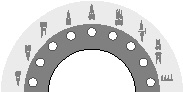 . “ABOR” is displayed.
. “ABOR” is displayed.
The system returns to the parameters/programs mode.
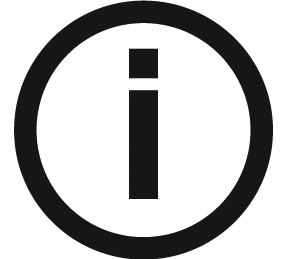 |
Note: Autocalibration (PR 4) is triggered automatically when "RUN" is displayed.
"donE" will be displayed when autocalibration is successful. |
