Diagnostic Mode
The diagnostic mode allows the authorized technician to do the following:
- Display counters
- Reset and autocalibrate parameters
Entering the Diagnostic Mode
To enter the diagnostic menu, follow these steps:
- Switch ON the unit.
- When F718 x.x is displayed, press on
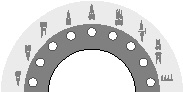 from the control timer unit for at least three seconds.
from the control timer unit for at least three seconds.
When the “DiaG” message is displayed, you have access to the counters section.
The first counter “C 01” and its associated value are displayed alternatively.
