Preparing for Image Acquisition
To prepare for image acquisition, follow these steps:
- Switch ON the unit.
The green indicator of the ON/OFF button lights up
When you switch ON the unit, a self-test starts automatically. It checks the display. When the test is completed, a short beep sounds. If an error occurs, an error code appears. For error messages, see the Troubleshooting section.
- From the control timer unit, select the exposure mode using
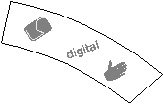 .
.
When the correct mode is displayed, the corresponding indicator lights up.
- From the control timer unit, press on
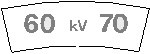 to select the kV value:
to select the kV value:
- 60 kV for high-contrast radiographies, which gives a clear image of the endodental instruments or clearly displays a tooth decay.
- 70 kV for low-contrast radiographies which provide wider latitude and more grey levels.
This is useful for periodontal work.
The corresponding LED indicates the current selection.
- From the control timer unit, press
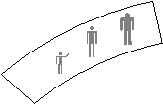 to select the patient type: Child, Adult (standard), or Adult (large),
to select the patient type: Child, Adult (standard), or Adult (large), - Turn
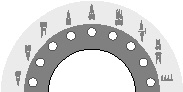 to select the:
to select the:
- Tooth when using the automatic mode or the bitewing or occlusal program.
- Exposure time when using the manual mode.
The unit is now ready for acquisition.
 |
IMPORTANT: The operator must instruct the patient to refrain from moving during the entire exposure. |
