Launching the X-Ray
To launch the X-ray, follow these steps:
 |
WARNING: Be careful not to be exposed to ionizing radiation. |
- Press
 from the control timer unit or from the X-ray exposure switch.
from the control timer unit or from the X-ray exposure switch.
The X-ray emission indicator lights up and a beep is heard.
- Keep pressing
 until the X-ray emission indicator is OFF and the beep stops.
until the X-ray emission indicator is OFF and the beep stops.
During the X-ray emission, the exposure time counts off on the display.
 |
CAUTION: If you release the button before the end of the X-ray, a manipulator alarm (E01) is enabled. |
- This indicates that the X-ray emission was aborted prematurely. There is an underexposure risk. Depending on the remaining time, you can decide to process the image or start a new image acquisition.
- To stop the alarm, press
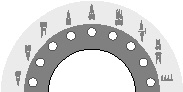 from the control timer unit.
from the control timer unit.
When the acquisition is completed, the emitted dose is displayed in mGy. The “mGy” indicator lights up. For information on the emitted doses based on the exposure times, see Table 3-6. The latest parameter settings are kept until a new image acquisition is performed.
- Press
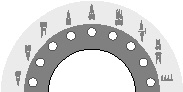 shortly to change from mGy to exposure time display.
shortly to change from mGy to exposure time display.
Acquiring an Image with CS 2200
