Setting the Mode
Setting the mode allows you to modify the exposure times according to the sensitivity of the used imaging system.
To set the mode, follow these steps:
- Press
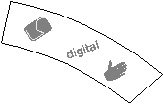 to select the preset mode to be modified.
to select the preset mode to be modified. - Press and hold
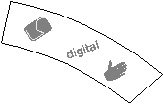
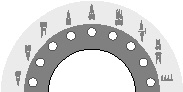 simultaneously for at least three seconds until the display blinks.
simultaneously for at least three seconds until the display blinks. - If necessary, modify the setting by rotating
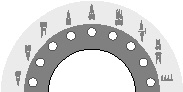 until the desired setting is displayed.
until the desired setting is displayed. - To validate, press and hold
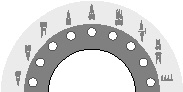 until “COPY” is displayed.
until “COPY” is displayed. - To abort, press on the selection knob shortly.
Acquiring an Image with CS 2200
