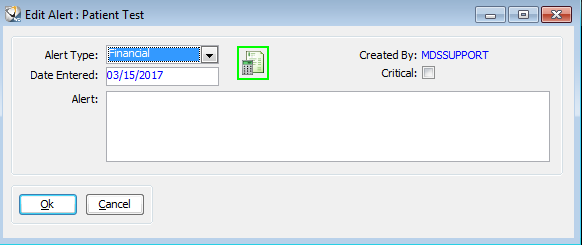
To change an alert in a patient’s record:
Select Tables > Patients > Patients. The Patient Search window is displayed.
Enter search criteria and click Find. A list of records matching your search criteria is displayed.
Double-click the name of the patient. The Patient window is displayed.
Click Alerts. The Alerts window is displayed.
Select the alert you want to change, and click Edit. The Edit Alert window is displayed.
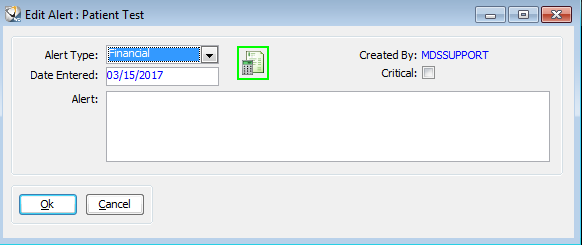
Edit the alert.
Click Ok and Close.
To delete an alert:
Select Tables > Patients > Patients. The Patient Search window is displayed.
Enter search criteria and click Find. A list of records matching your search criteria is displayed.
Double-click the name of the patient. The Patient window is displayed.
Click the Alerts tab. The Alerts window is displayed.
Select the alert that you want to delete, and click Delete. A confirmation message is displayed.
Click Yes and Close.