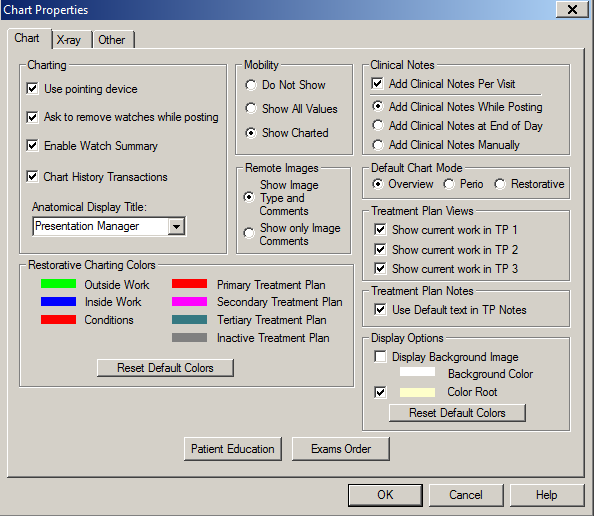
You can specify a default exam for charting the periodontal tissue, occlusal, soft tissue, PSR, and TMJ exams.
To set the default exam sequence:
Select Chart > Options. The Chart Options Properties window is displayed.
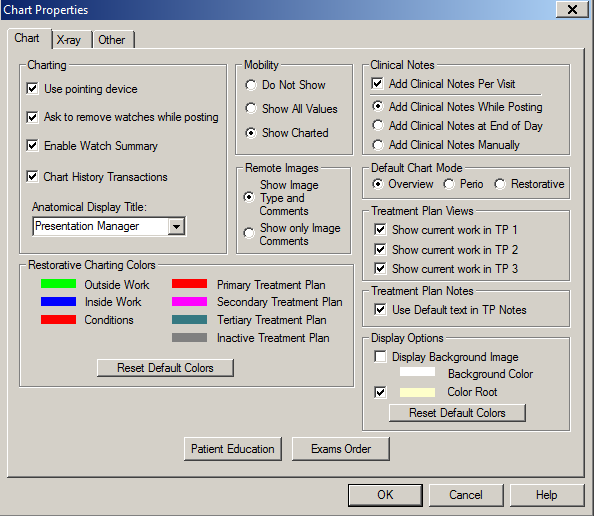
Click Exams Order. The Patient Exams Order window is displayed.
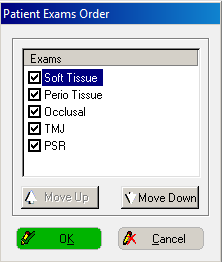
Select an option and use the buttons to change the order of the exams.
Deselect any exams that you do not perform.
Click OK.