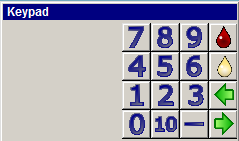
Using the Perio Tab > Perio Tab Toolbars
The Keypad toolbar enables you to chart pocket depth, blood, and suppuration; and to move to the next pocket or the previous pocket.
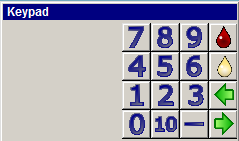
Note: To hide the Keypad toolbar, right-click and select Hide this Toolbar.
To chart pocket depth on the Perio tab:
On the Perio Views toolbar, select New Perio Chart. You are automatically in pocket-depth mode.
Select the first tooth in the appropriate quadrant or arch.
Click the key on the keypad that corresponds to the correct depth, or type the depth.
If Resume Perio is enabled, the next tooth is selected after you enter a value on the keypad. If it is not enabled, click Pocket Depth and the next tooth.
When you have finished charting pocket depths, click Save All.
To use the keypad to enter a numerical value from 10 to 15, click 10 plus 0 to 5. For example, to indicate a depth of 10, click 10 and then click 0.
Click the following additional buttons to see the name and a description: