Using the Phone Center
The Phone Center enables you to respond to telephone inquiries from a patient on the phone. You can make, confirm, change, and cancel appointments from the Phone Center window.
Accessing the Phone Center Window
To access the Phone Center window, click the View PhoneCenter button on the Power bar. The Phone Center window is displayed.
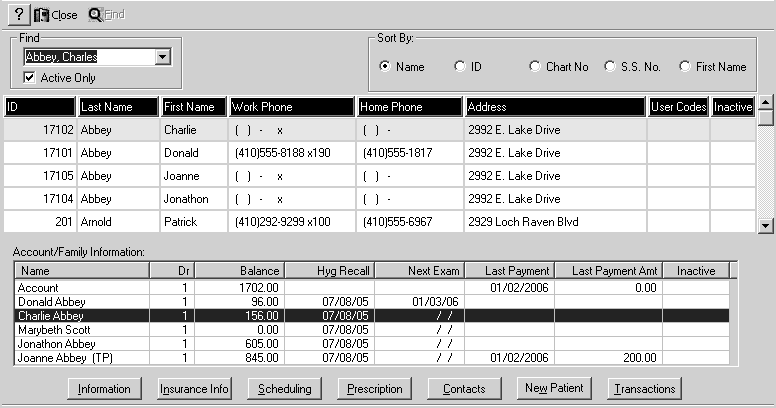
Near the top of the Phone Center window is the Find field. Type the first few letters of the patient’s last name in the field, and a list automatically displays names that begin with those letters.
In the top half of the window is a list of patients. By default, the first patient in the list is highlighted.
All of the patients on the same account as the selected patient are listed in the bottom half of the window. This is useful when some members of a family have different last names.
The following buttons at the bottom of the window provide access to information:
-
Information
-
Insurance Info
-
Scheduling
-
Prescription
-
Contacts
-
New Patient
-
Transactions
Note: To close multiple windows, click Close All in the General Operations section of the Express bar.