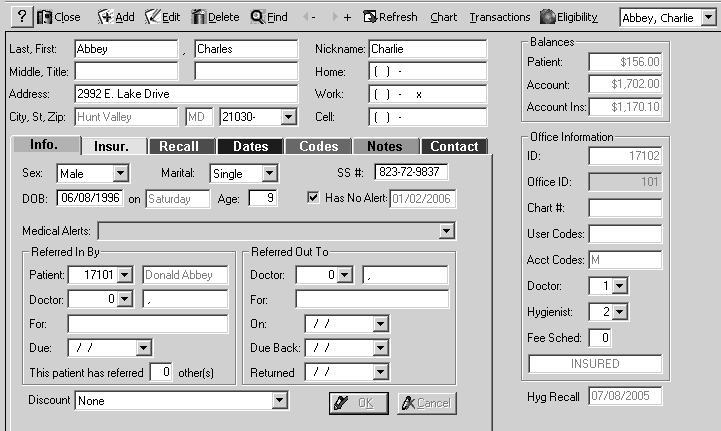Using the Phone Center
Information Button
Click the Information button at the bottom of the Phone Center window. The Patient window is displayed.
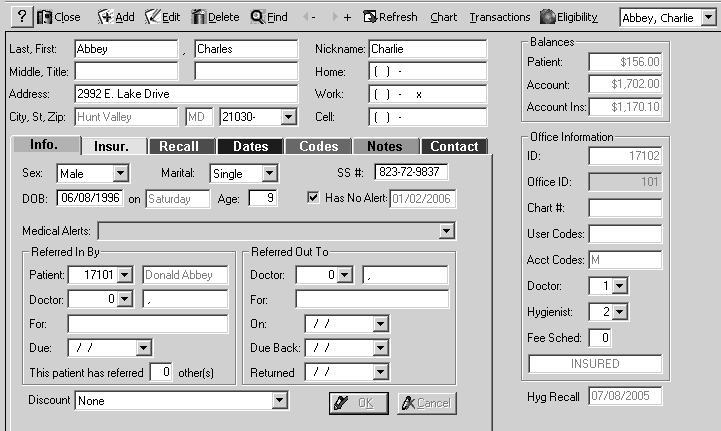
The Info tab displays the following data about the patient: name, address, phone number, gender, marital status, Social Security number, date of birth, account balance, doctor, and hygienist.
These tabs also appear in the Phone Center window:
-
Insur.Insur.—Displays
primary and secondary dental and medical insurance and guarantors
of payment.
-
RecallRecall—Displays
the patient’s availability and recall cycle.
-
DatesDates—Displays
the date of the patient’s first visit, last visit, last exam, and
so forth.
-
CodesCodes—Displays
the diagnosis and category codes.
-
NotesNotes—Displays
notes that you made concerning the patient.
-
ContactContact—Displays
telephone numbers, the email address, and the person to contact in
an emergency.
Related Topics
Insurance Info Button
Scheduling Button
Prescription Button
Contacts Button
New Patient Button
Transactions Button
Skill Sharpeners