Scheduling Button
Click the Scheduling button at the bottom of the Phone Center window. The Patient Appointments window for the patient is displayed.
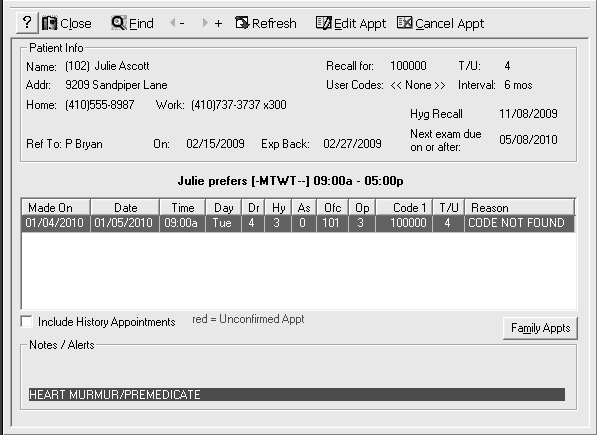
This window contains patient preferences for days of the week and times for appointments, appointments made, procedures scheduled for each appointment, appointments in the past, medications required, and so on.
Click the Family Appts button in the Patient Appointments window to view, cancel, reschedule, or confirm appointments for any family members associated with a patient.